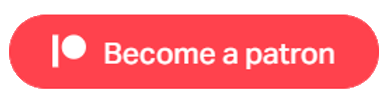VR Stats Example
This example requires the Stats Module for Game Creator 1 from Catsoft Works to be installed and the Example Module must be enabled. The example has been configured with Basic IK but can easily be changed to use Final IK from RootMotion. To demonstrate the VR functionality, we have used the Stats example that is supplied with the Stats Module, and added the VR Module components to it. We have also used the First Person Camera and Player model for this example.
The Trigger On Start sets up the First Person Camera by calling that preconfigured Action. This Action inactivates the IK Solver, changes to the first person camera motor and player model, sets the player to move with the camera direction, includes a 0.5 second wait (could be reduced) to ensure the Character model is instantiated before the IK Solver is Reset.
In this example we did two changes. Firstly to convert the Stats UI to world space using our conversion Action, and we added a nice background panel, and secondly, we changed the Trigger to the VR click event.
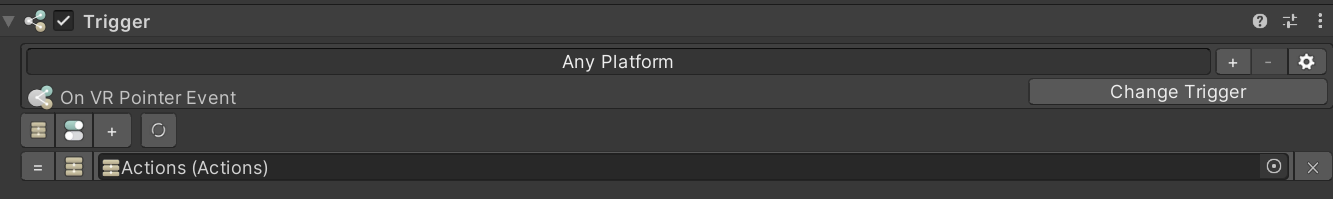
To ensure the Stats canvas displays correctly, we allow it to build and then within the OnStart Trigger, we hide it with a Set Inactive Action. Then on the Left Hand Grip we convert and set active using the On Press, and On release we set Inactive again.
The Right Hand Trigger includes the Show Laser Pointer on Press, and Hide Laser Pointer on Release. The Hide Laser also has the Send Click Event, and then Resets the Hand State.
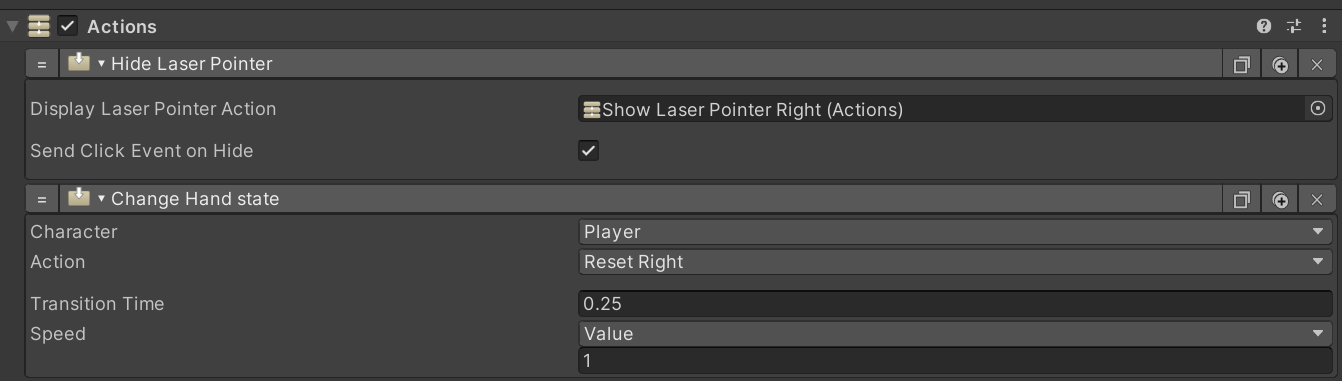
Apart from the Screen Capture being added, there is nothing else different in this example. You can reposition the Stats canvas to anywhere you want using the Convert to World Space Action.
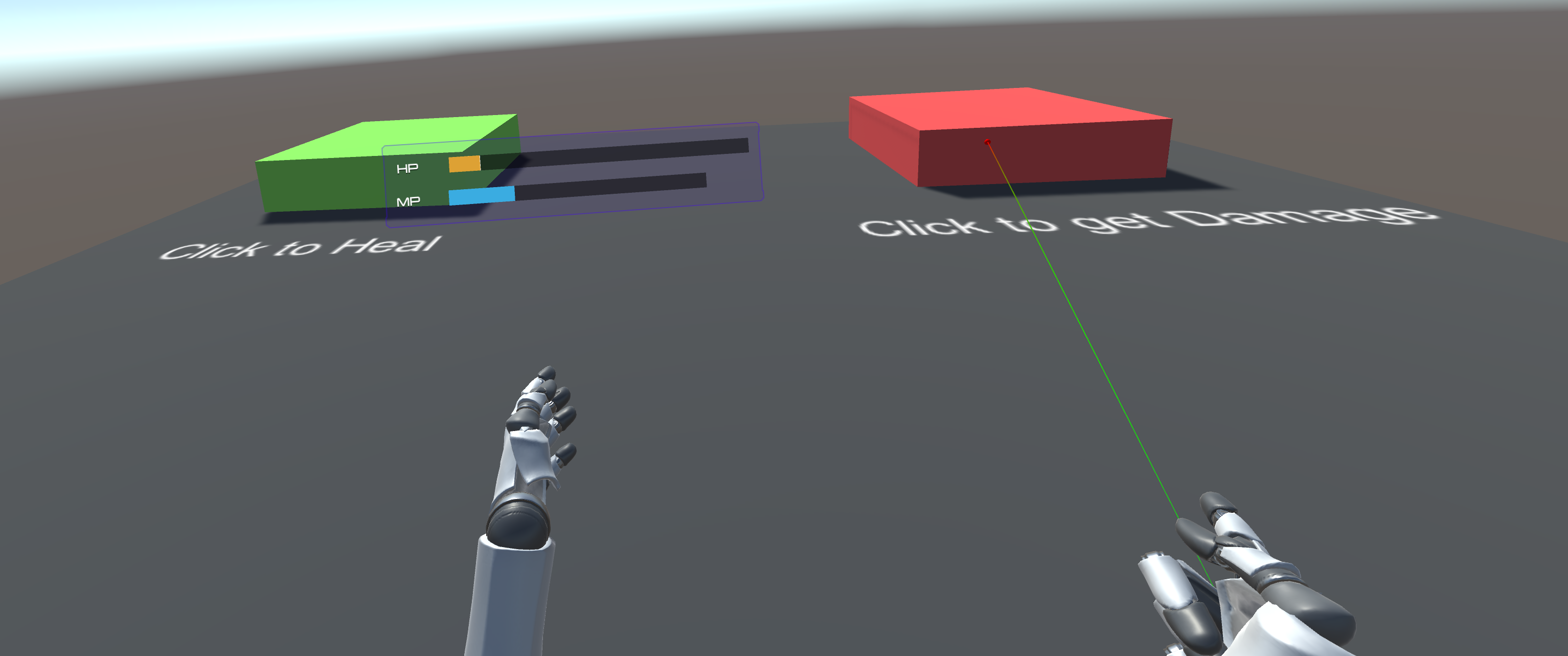
Useful Links
Pivec Labs |
||
|
||
|
||
|
||
|
|
|
Since |
2005 |
|
Awards |
||
Website |
||
|
|
|
|
|
|

|
||
ALL RIGHTS RESERVED © 2022

|
||