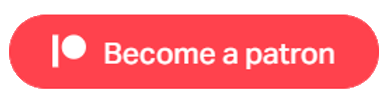XR Overview
Like many organisations, Unity now refer to VR (Virtual Reality) and XR (eXtended Reality). They now bundle AR (Augmented Reality) in with their VR offerings and it is all under the umbrella as XR. We will endeavour to do the same, but as old habits die hard, we still call it VR as apart from testing the Quest in pass through mode. This will change in the future when the Quest 3 and similar more advanced headsets become available and have proper cameras to use, the current ones are IR cameras and are black and white only, with low definition.
There are many ways to enter a Virtual Reality world. You can access it by having a headset tethered with a cable to a Computer, this allows you to view and control a game running on the monitor from your headset, and control it from the VR hand Controls. This was the way most devices worked before the Quest (in stand-alone mode) came along. But even with tethered headsets, you are still limited in resolution on the graphics, by the screen in the headset itself. However, what tethered headsets do allow, is to have a way larger build for your game.
With the Oculus Quest, which is an Android Device, you can compile for the Android platform and upload the game to the headset. Now you can play untethered and not be reliant on the Computer. Obviously there are some drawbacks, a game built for Android may not be able to have all the features you would like if you were building for a PC.
You can still build for your Computer and tether you Quest headset, but you will need a high quality USB 3.0 cable and port for this. However, you can also use the Oculus Airlink instead of a cable, and this provides freedom of movement along with the ability to test your Unity VR game while still in Editor mode.
Then there is WebXR, where you build for WebGL, upload to a Website, and access the game via the VR Headsets Browser. This is what we use for many of our Demos as it has obvious advantages for ease of distribution. The drawback are similar to native Quest, as WebGL also does not include all the features you may want in your game, mostly in the graphics and lighting areas.
Unity’s support for Virtual Reality has evolved over the years and undoubtedly will continue to evolve. They have developed OpenXR and most of the major VR Headset Manufacturers support this, albeit in different ways. We have built this module to utilise OpenXR and this allows as much as possible, for a one size fits all approach. There will be some differences in controls, some hand controls do not support all buttons, but as much as possible, we will document everything you need to know to create VR experiences.
Useful Links
Pivec Labs |
||
|
||
|
||
|
||
|
|
|
Since |
2005 |
|
Awards |
||
Website |
||
|
|
|
|
|
|

|
||
ALL RIGHTS RESERVED © 2022 |
||