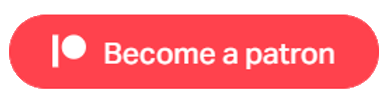XR Manager Component
The XR Manager is the heart of the VR Module and has been configured to be added to the Hierarchy without the need to adjust anything. The Parent object has two scripts, one to match the XR Ring with the player character, and the second is for movement using the motion of the hand controllers. The latter is inactive by default and an Action is needed to disable the thumbstick control and enable the motion controller (Movement Activation) as both should not be used together. These Actions can be found in VR Actions / Character.
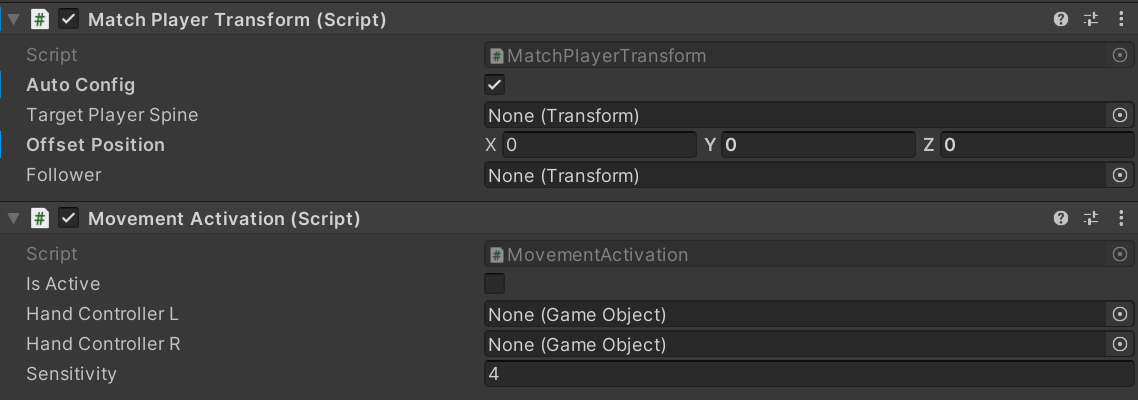
Other components of the XR Manager are:
- Left Hand Follower
- Right Hand Follower
- Head Follower
- Basic IK Solver
- Line Renderers
- Laser Pointer
- Arc Pointer
- UI Pointer
Hand Followers include input, canvas, and grabber code and are covered in a separate section. The Head Follower includes a script to simply match the Camera to the Player Head, and the Basic IK Solver is a simplified IK script (Inverse Kinematics) which is included for those do not wish to use VRIK from the Final IK Asset (from RootMotion). Line Rendering code is also attached and is also covered separately.
The Basic IK Solver is automatically configured, but can be done manually but unchecking the Auto Config check box in each section. However, the Auto Configure has been built to work in the majority of motions, and an has Active/Inactive feature (controlled by Actions) for when canned animations are needed.
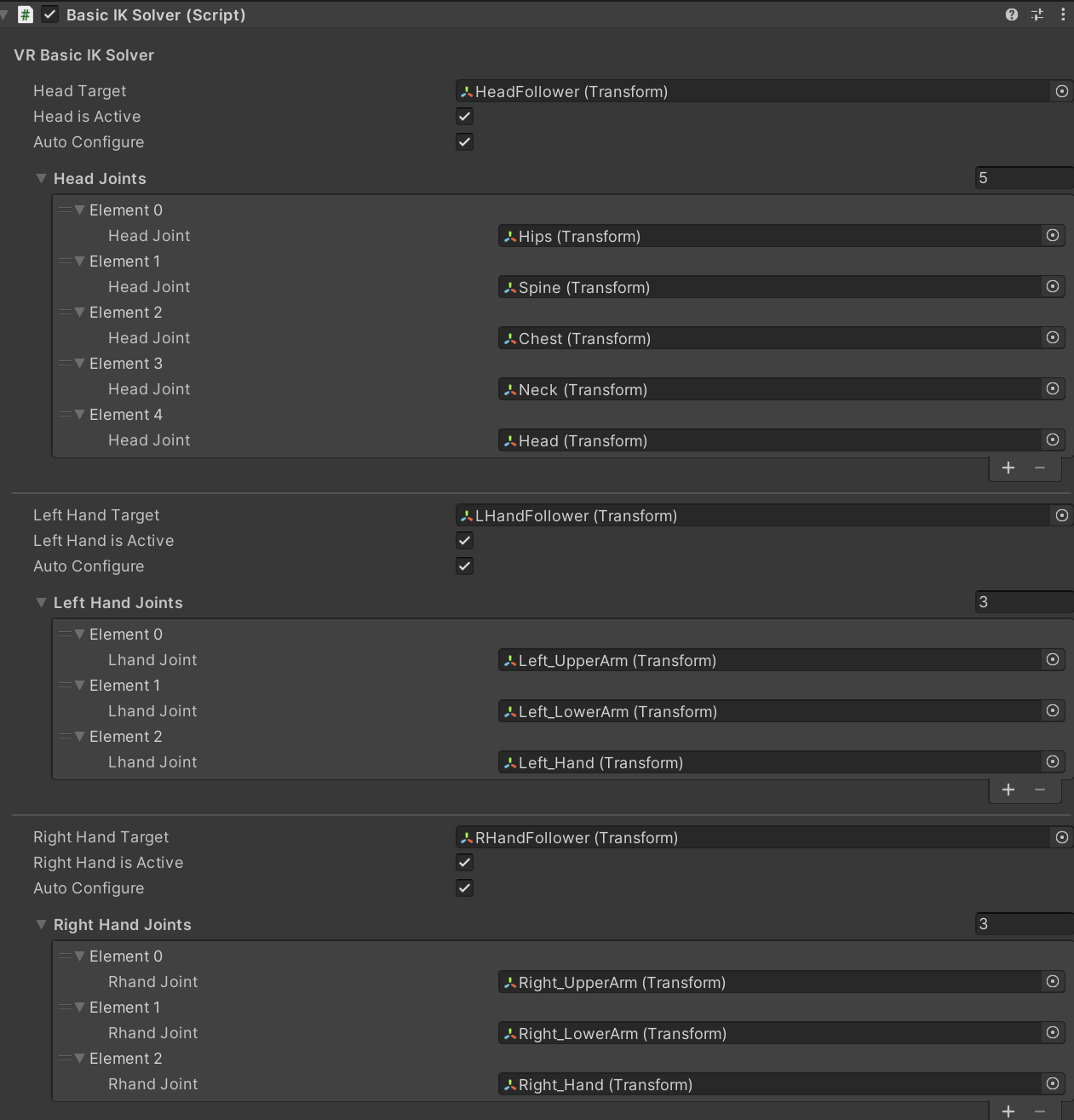
Useful Links
Pivec Labs |
||
|
||
|
||
|
||
|
|
|
Since |
2005 |
|
Awards |
||
Website |
||
|
|
|
|
|
|

|
||
ALL RIGHTS RESERVED © 2022 |
||
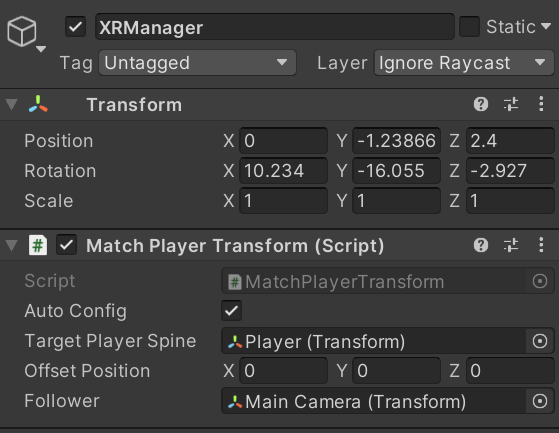
|
||