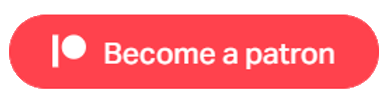HandControl Actions
Set All Collider Inactive |
Sets All the Colliders associated with either Hand inactive. |
|
Set Hand Canvas Inactive |
Sets the Canvas associated with either Hand Follower inactive. |
|
Set Hand Collider Inactive |
Sets the Collider associated with either Hand Follower inactive. |
|
Set Hand Collider Tag |
Sets the Tag for the Hand Follower Collider. |
|
Display Arc Pointer |
Display and Configure an Arc pointer from either Hand. |
|
Display Laser Pointer |
Display and Configure a Laser pointer from either Hand. |
|
Change Hand Follower Object |
Change either Hand Follower to another Game Object. |
|
Set Hand Follower Inactive |
Sets either Hand Follower inactive for player animations etc. |
|
Change Hand Follower Settings |
Changes the offset position and rotation for each Hand Follower. |
|
Set Hand Grabber Inactive |
Changes either Hand Grabber to inactive. |
|
Set Hand Grabber Colliders |
Change Collider sizes and positions for Hand Grabbers |
|
Set Hand Control Actions |
Configure or Change inputs for either controller with Actions at runtime. |
|
Vibrate Hand Control |
Allow Haptics/Vibration of either hand controller. |
|
Hide Arc Pointer |
Hides the Arc Pointer. |
|
Hide Laser Pointer |
Hides the Laser Pointer. |
|
The Hand Followers are at the core of linking Game Creator with VR. As can be seen in the Hand Follower documentation, Actions can be added to each of the Inputs on either of the Hand Control, but more importantly, they can be changed during game play by using the above Actions. This allows for context sensitive control settings, depending on the environment or situation.
There are also time when you will need to disable (set inactive) components like the follower or collider, and this can also be achieved using the included Actions. Arc and Laser pointers are provided. These can be used with either hand, and are utilised for functions like teleporting and dragging objects.
Basic Haptics (vibrations) have been included and these will be enhanced in future releases.
Useful Links
Pivec Labs |
||
|
||
|
||
|
||
|
|
|
Since |
2005 |
|
Awards |
||
Website |
||
|
|
|
|
|
|

|
||
ALL RIGHTS RESERVED © 2022 |
||
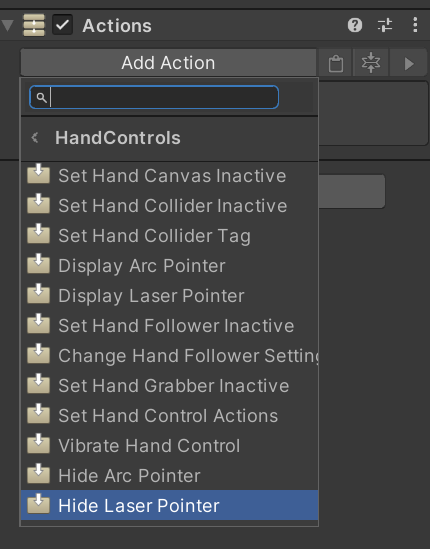
|
||