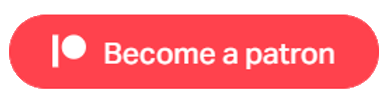VR Dialogue Example
This example requires the Dialogue Module for Game Creator 1 from Catsoft Works to be installed and the Example Module must be enabled. The example has been configured with Basic IK but can easily be changed to use Final IK from RootMotion. To demonstrate the VR functionality, we have used the Dialogue example that is supplied with the Dialogue Module, and added the VR Module components to it. We have also used the First Person Camera and Player model for this example.
The Trigger On Start sets up the First Person Camera by calling that preconfigured Action. This Action inactivates the IK Solver, changes to the first person camera motor and player model, sets the player to move with the camera direction, includes a 0.5 second wait (could be reduced) to ensure the Character model is instantiated before the IK Solver is Reset.
This example is very simple, as we just wanted to show that GC Dialgoue Module will work with VR. All that is needed is the conversion of Screen Space to World Space. We also unchecked the Wait unitil Finshed. The VR UI pointer will automatically appeard for dialogue slections.
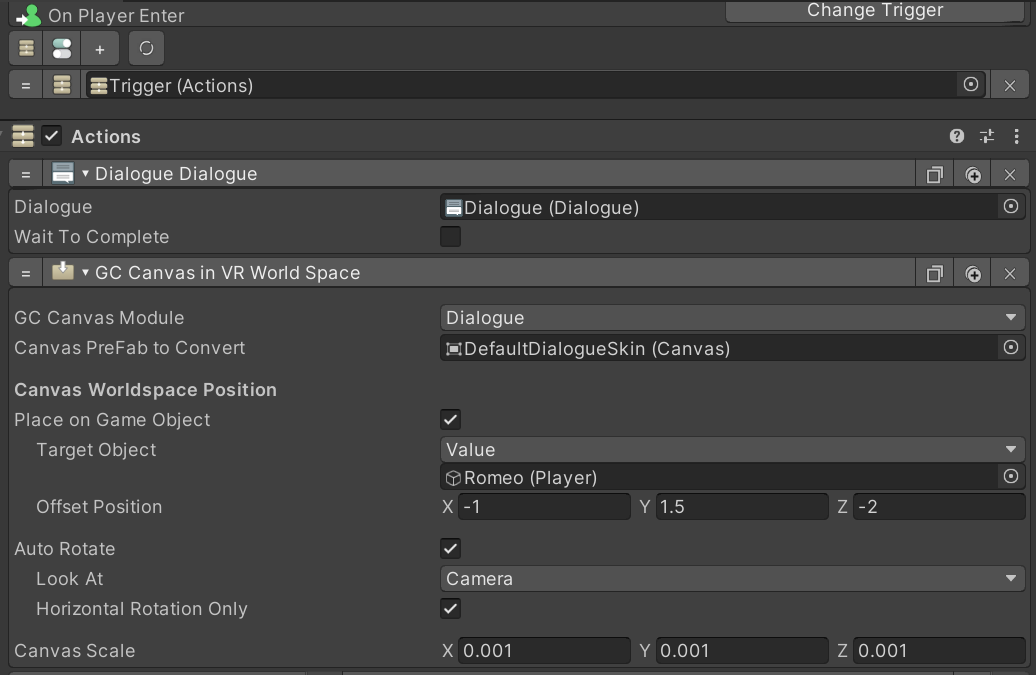
We have also included the Screen Capture and set the Action on the Right Hand Grip. Triggering the Dialog is the same as the original example, simply walk towards the tower.
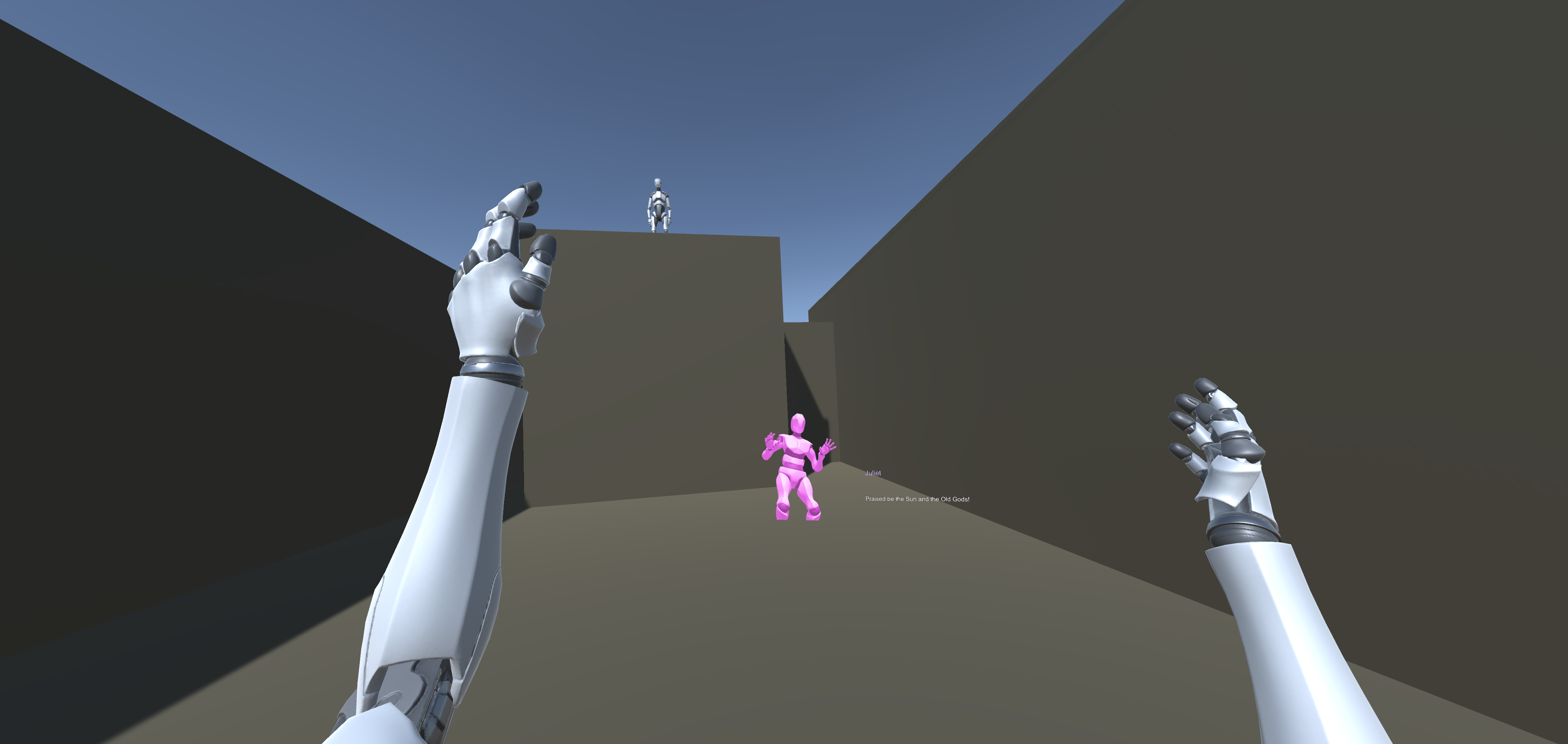
Useful Links
Pivec Labs |
||
|
||
|
||
|
||
|
|
|
Since |
2005 |
|
Awards |
||
Website |
||
|
|
|
|
|
|

|
||
ALL RIGHTS RESERVED © 2022

|
||