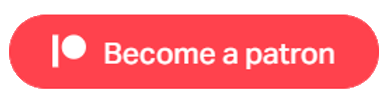Character Actions
Calibrate Basic IK Character Height |
Changes the height of the player character to match head height. |
|
Inactivate Basic IK Solver |
Sets the Basic IK Solver to inactive. |
|
Add or Reset Basic IK Solver |
Autodetects Character Skeleton and sets Solver Active. |
|
Calibrate Final IK Character Height |
Changes the height of the player character to match head height. |
|
Inactivate Final IK Solver |
Sets the VRIK component from Final IK inactive |
|
Add or Reset Final IK Solver |
Calls Autodetect from Final IK and sets component Active. |
|
Change or Reset Hand State |
Adds Animation and Mask to either Hand or Resets both. |
|
Change Character Movement Settings |
Sets Controller input for movement or movement by hand motion. |
|
Change Player Model |
Sets the Follower Positions and Rotations and collider sizes |
|
The VR Module includes a Basic IK Solver which will suffice for most applications. It has an auto configure as well as a manual setup for those who wish to experiment. The associated Actions are used to inactivate the IK for when you need to play a canned animation, and you can also add or reset the solver, which is needed when you change the player character. For those who want more detailed Inverse Kinematics, corresponding Actions are included for Final IK from RootMotion. However, you will need to import these after you add Final IK, so errors do not occur.
This Module also includes sample Hand Animation and the required Masks. These can be utilised using the Change Hand State Action.
The Character Movement Settings Action is used to set which Controller is used for movement, and which input (Thumbstick, Trigger, or Grip), and the same Action can turn on Movement via Motion. This allows the player to move both arms for forward motion, left for moving left and right for moving right. However, Thumbstick (or other input) cannot be used at the same time as Motion control.
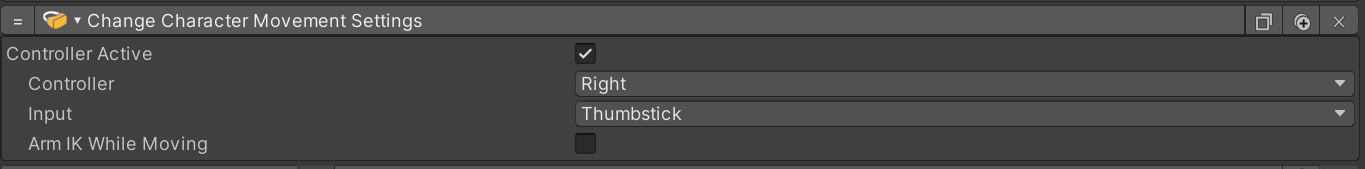
With this Action, you can also override the Basic Arm IK when the player is walking or running, for a more realistic action.
Changing the Player Model can be an issue as each and every Character model appears to have different geometry. The Change Player Model Action allows these to be changed when the Model is added. Refer to the Tutorial on Changing Player Models.
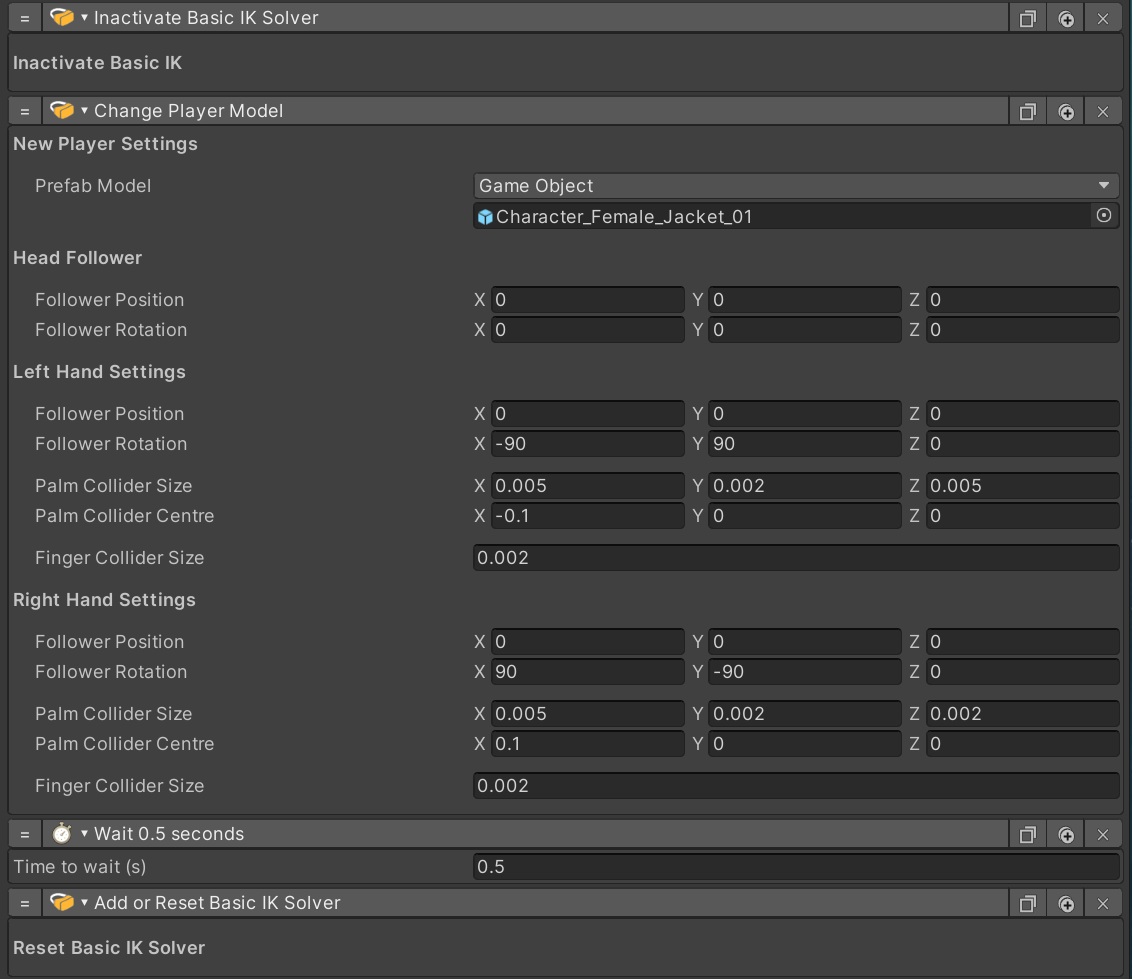
Useful Links
Pivec Labs |
||
|
||
|
||
|
||
|
|
|
Since |
2005 |
|
Awards |
||
Website |
||
|
|
|
|
|
|

|
||
ALL RIGHTS RESERVED © 2022 |
||
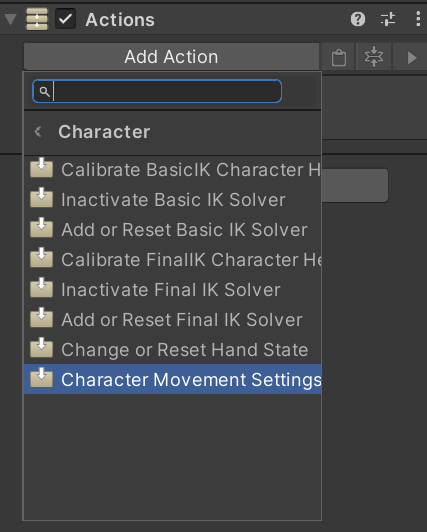
|
||