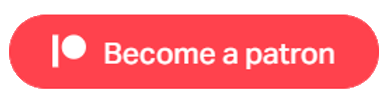VR Module for Game Creator 1
Virtual Reality is the most immersive platform that you can have for digital games, and immersion provides accelerated learning in digital environments.
However, creating a game for Virtual Reality is not always easy, but with Game Creator for Unity and the Virtual Reality Module for Game Creator 1, anyone can create a game within this immersive platform.
Note: We recommend Unity 2020.3 LTS for this product, as Unity has made changes to XR for 2021, and GC1 has some issues in building. However, if you need to use Unity 2021.3 LTS, there are alternative instructions in the quick start guide.
The Virtual Reality Module for Game Creator has been built using Unity's XR Framework, which means it will run on any VR headset that supports XR.
This documentation will cover:
- Setting up VR development environment using Unity.
- Creating GC cameras for VR, both first and third person.
- Adding interactivity with Game Creator 1 specifically for VR platforms.
- Configuring VR player controls for various VR devices.
- Using VR with other GC1 Modules
- Integrating with Final IK
- Building Multiplayer experiences
The Tutorials for the VR Module can be found in the Menu of the Main Page or by clicking this link.
Note: Some screenshots may differ as this is still work in progress and will continue to evolve even after it is published. Also the links were current at time of writing, but may differ from version to version.
IMPORTANT: When you build for PCVR, set PC in the Build Settings for both deploying and testing in the Editor. When you are building for Android, set Android in the Build Settings when you are testing on the Android, but PC when you are testing in the Editor. The VR camera heights differ between Android and PC implementations.
Useful Links
Pivec Labs |
||
|
||
|
||
|
||
|
|
|
Since |
2005 |
|
Awards |
||
Website |
||
|
|
|
|
|
|

|
||
ALL RIGHTS RESERVED © 2022 |
||