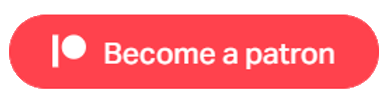VR with Final IK
Final IK from RootMotion is an extensive Inverse Kinematics tool. This example requires the Final IK Asset from the Asset Store to be installed. To use it with the VR Module, the only component we use is VRIK. To make this happen, first you must import the Final IK Integration package from the VR Module/Final IK folder. Then simply inactivate the Basic IK component in the XR Manager manually, or by using the provided Action. Then add the VRIK component to the Player Character.
We have also included an Action to inactivate VRIK, and to reset it with the ability to change selected parameters. This should be used when swapping between Player Models such as First and Third person characters. This Action will also add the Head Follower and Hand Followers to the appropriate slots.
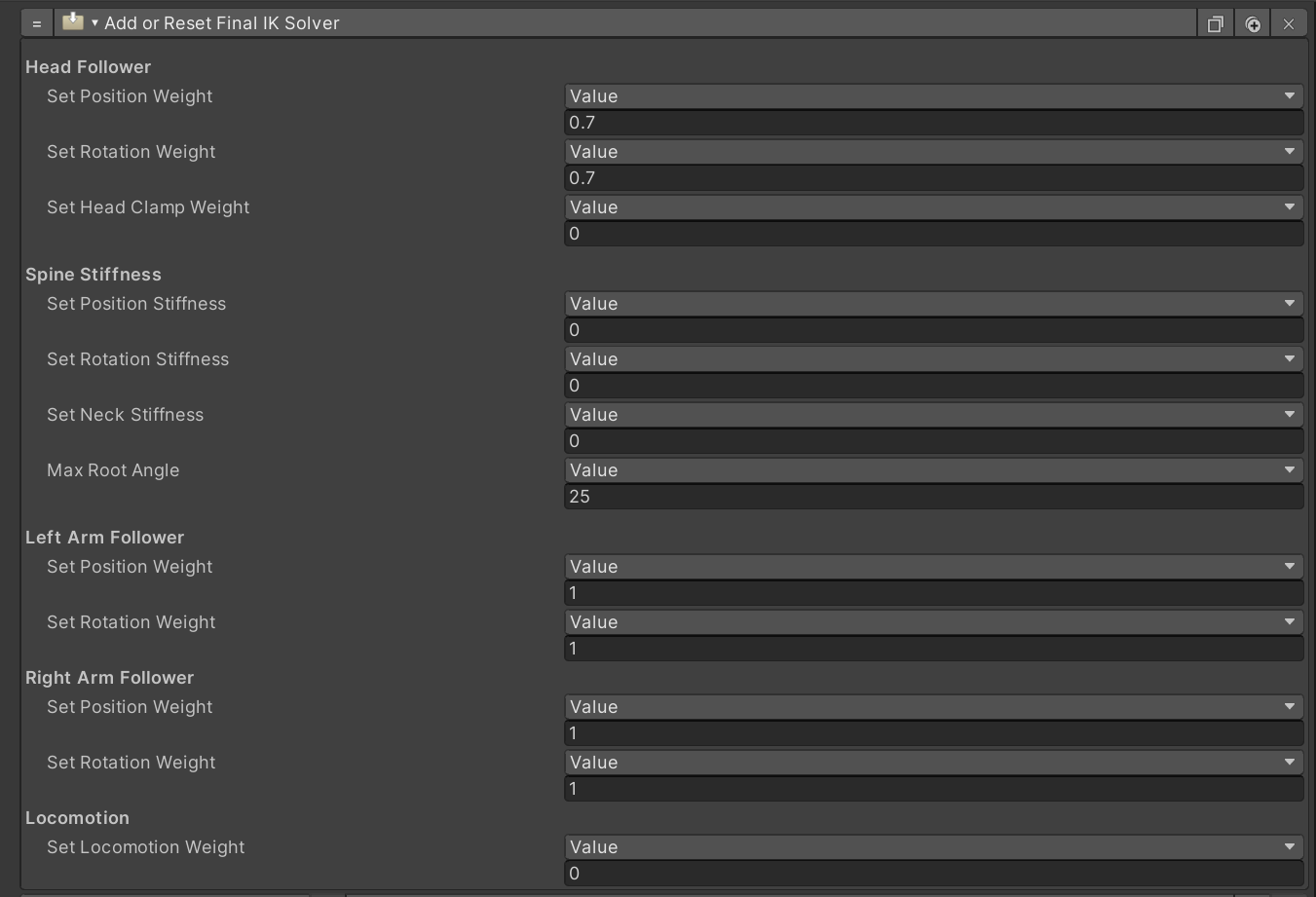
Final IK has many settings and parameters and each of these can be tweaked for the desired effect. As Final IK is a product from another asset provided, the Documentation from RootMotion should be referred to. However, we have set the parameters in the example scene to what we believe to be appropriate for VR and Game Creator. If you have Final IK, and play this example, you will see that the character, especially in third person mode, moves more fluidly and naturally than with the Basic IK option.
In the example scene, the left hand trigger has been set to show the Arc pointer and Teleport upon release. If you do not see the character move to where you want, it is probably because you have failed to set up the variable for the Vector 3 co-ordinates.
On Press of the Left button 1 (X on a Quest), the Final IK character height is set to the headset height, and on the Right hand controller, the Trigger toggles between First and Third person views. Check out the configuration of the Actions to see what needs to be done.
Useful Links
Pivec Labs |
||
|
||
|
||
|
||
|
|
|
Since |
2005 |
|
Awards |
||
Website |
||
|
|
|
|
|
|

|
||
ALL RIGHTS RESERVED © 2022

|
||