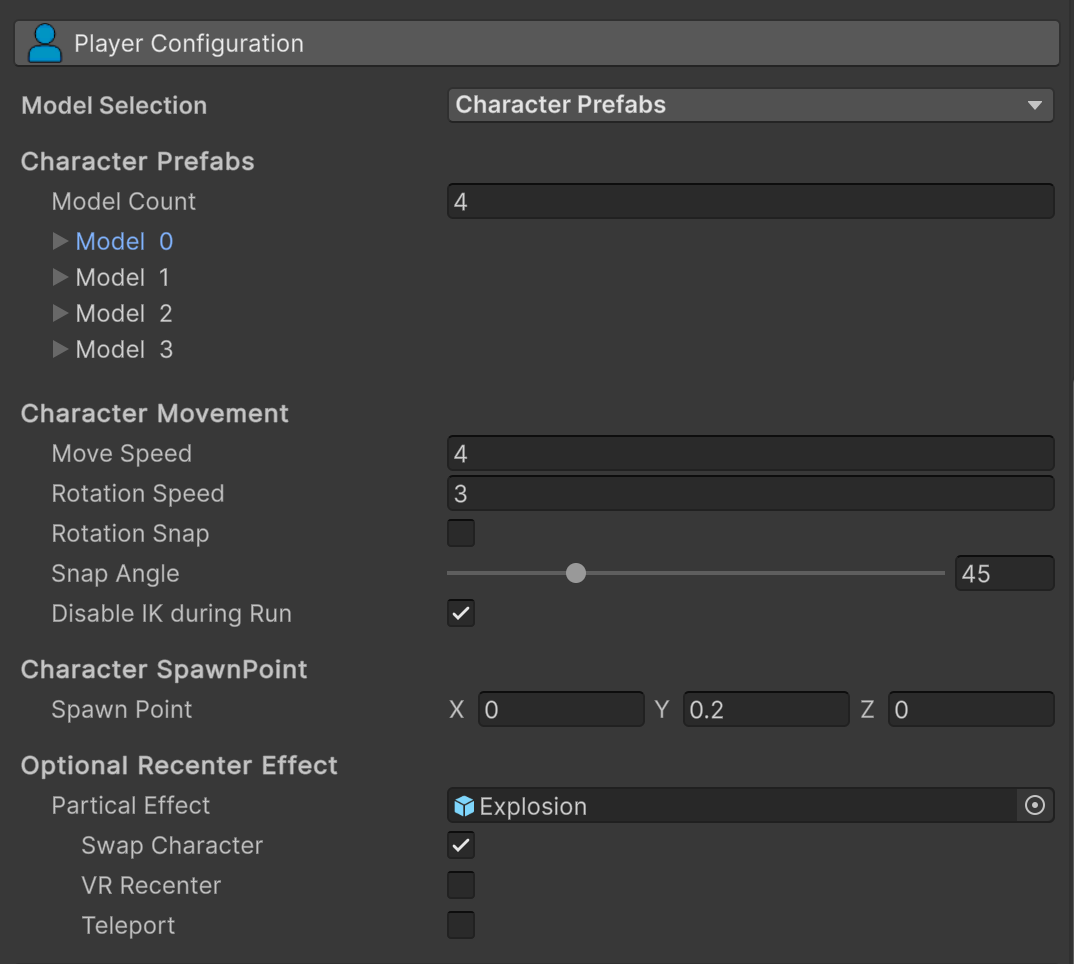The camera settings vary based on the Player View. Shoulder offset and Distance from the player, both of which can be changed in-game.
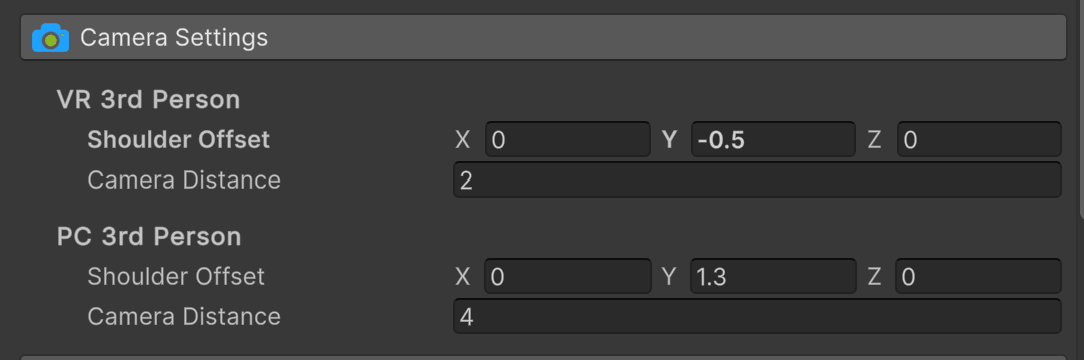
The package includes the character selection asset which has been configured to fit seamlessly, but it is optional. You can add as many character models as you need, and the mechanics of the character selections screens are the same as the CS for 3rd person.
This package also includes presets for character position and rotation settings for each of the most common character model orientations. However, you can also set your own using the custom option.
The crucial parameters are the Hand and Head Rotations. The Hand offset is essential to align the Character Hands with the VR Controllers. You may need to experiment with these settings, but we have provided VR Offsets in the code for popular characters like Mixamo, Synty and RPM characters. These are as follows:
| Character Preset | Head Rotation |
LeftHand Rotation | RightHand Rotation |
|---|---|---|---|
| LabMan | 0f, 0f, 0f | -90f, 90f, 90f | -90f, -180f, 0f |
| Mecamin | 0f, -90f, -90f | 90f, 90f, 0f | -90f, 0f, 90f |
| Unity 3rd | 0f, 0f, 0f | -90f, 90f, 90f | 0f, 90f, 90f |
| Unity 3rd Alt | 0f, 0f, 0f | 180f, 90f, 90f | 0f, 90f, 90f |
| Synty 1 | 0f, 0f, 0f | -90f, 0f, 90f | 90f, 0f, 90f |
| Synty 2 | 0f, 90f, -90f | 90f, 90f, 0f | 90f, 0f, 90f |
| Mixamo | 0f, 0f, 0f | 0f, 90f, 90f | 0f, -90f, -90f |
| Ready Player Me | 0f, 0f, 0f | 0f, 90f, 90f | 0f, -90f, -90f |
| Custom | 0f, 0f, 0f | 0f, 0f, 0f | 0f, 0f, 0f |
You will need to add settings for the collider and you can add footsteps sounds if you want.
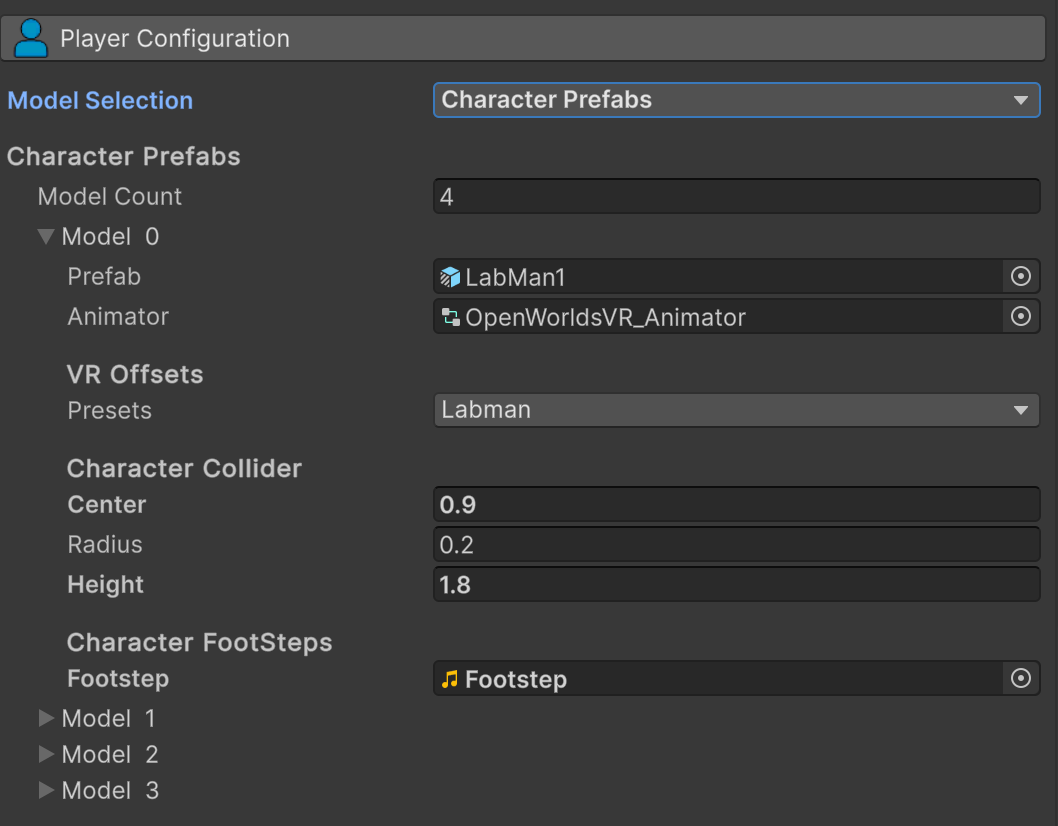
Other settings in this section apply to all character models. Settings like move speed, rotation speed, spawn point etc, apply to all models, but they can be changed using a trigger and script.