Input Scripts allow you to create any Actions you wish or control the included features within ths asset. We have provided 36 pre-configured scripts as example prefabs. You can view these in the example scene.
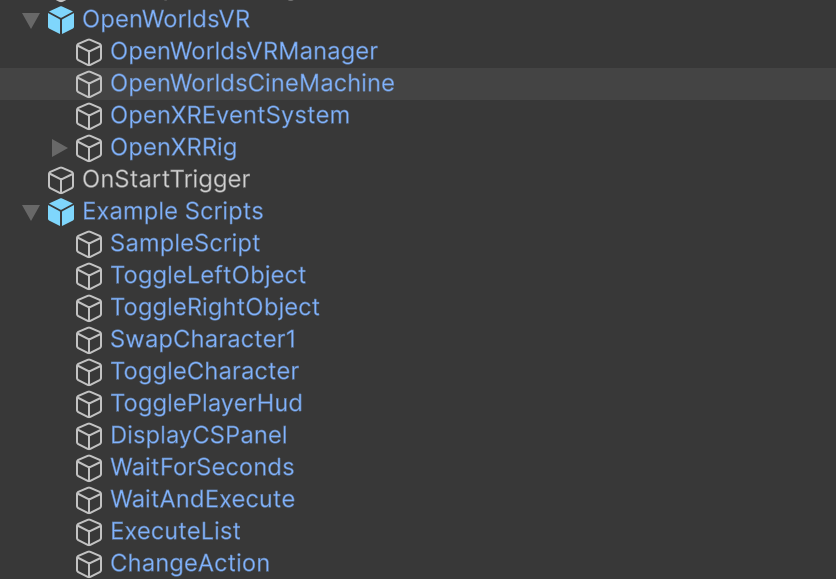
The example prefab scripts have been named appropriately so they are easy to understand. Each of them can be dragged into as a Linked Object in the Optional Bindings section or they can be added to a Trigger Collider using the included OpenWorlds Script. Check out the Example Scene to see how this works.
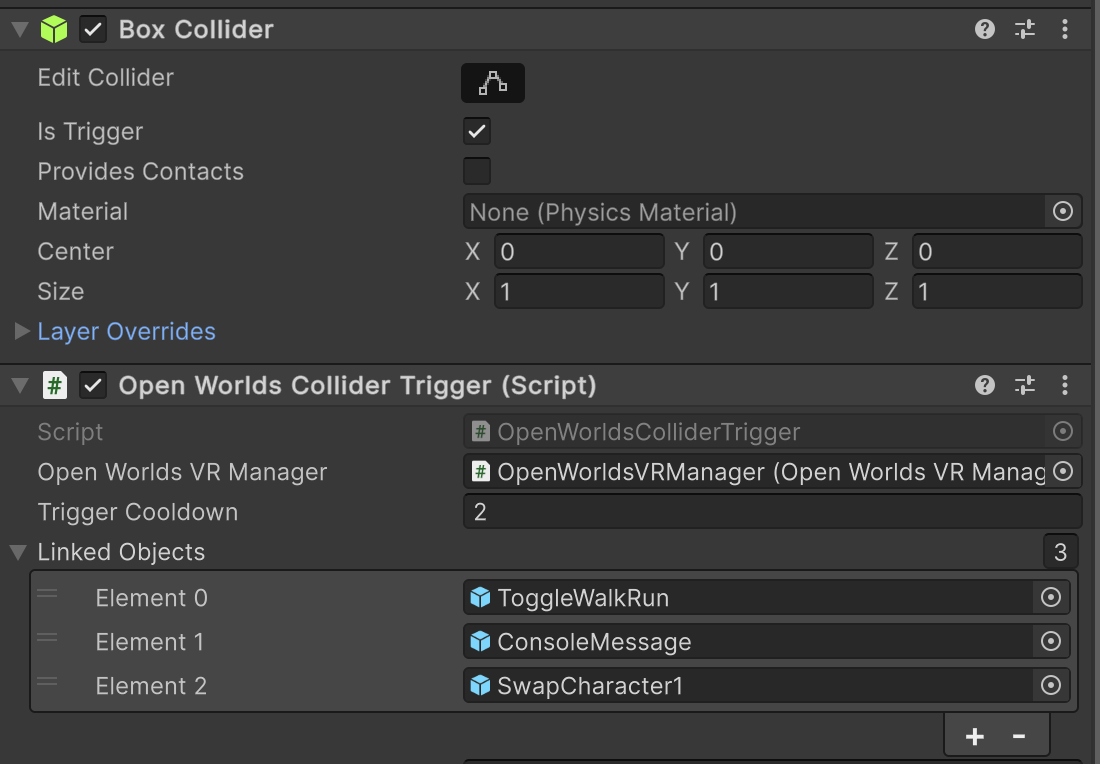
We have also included an On Start Trigger where you can also add OpenWorlds Input Scripts. You can experiment with the Delay parameter, you need to be aware of delays within Unity etc, for example, instantiating a character needs to complete before you access it.
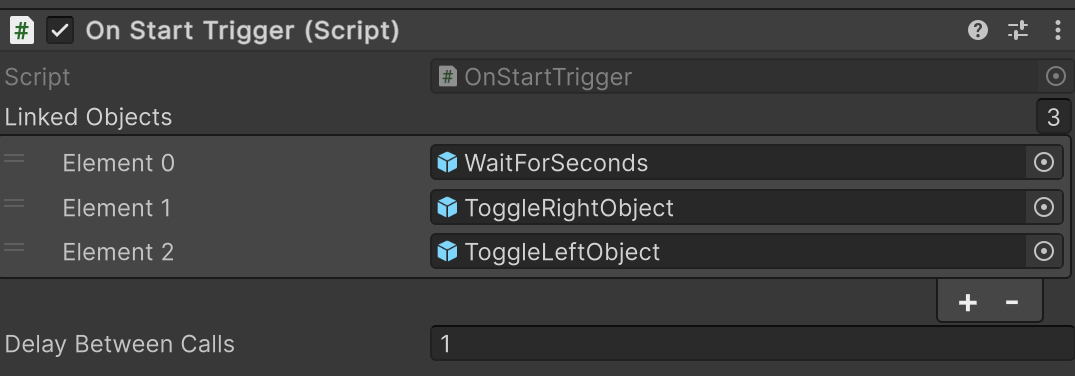
The most powerful script is the ExecuteList script where you can stack other input scripts for sequential execution.
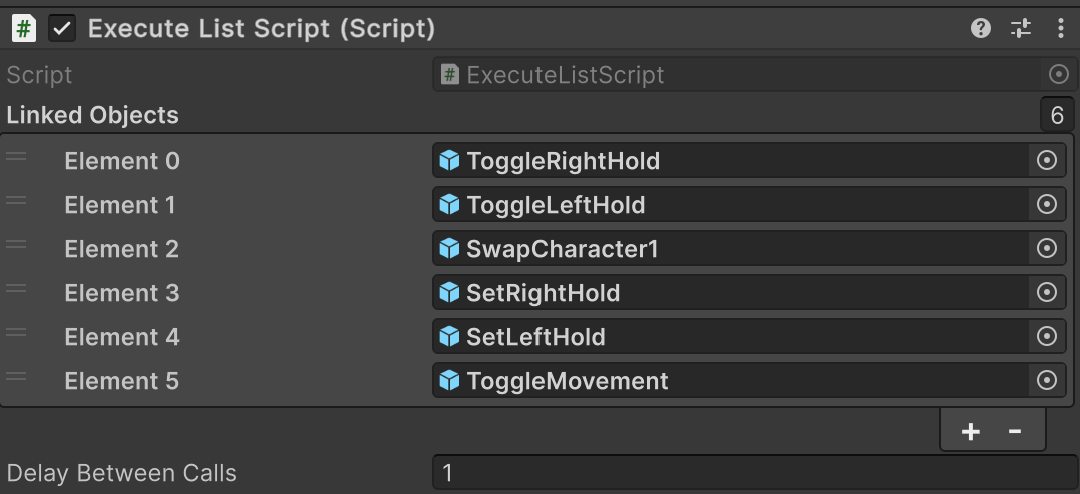
Check out the Example Script to see how to code your own Inputs, and watch the OpenWorlds Tutorial on building Input Scripts.