Setting up the hand controllers and integrating them with Triggers and Actions is where this asset truly shines. Most VR hand controllers boast 12 input controls, with 6 on each hand. With the OpenWorldsVR Manager, you can effortlessly assign functions to each control using the convenient dropdown options in the Inspector window, and as a bonus, you can have up to 10 modes for optional Action bindings that can be changed during game play.
We've designed it to ensure you don't accidentally duplicate inputs. However, if you need to change an input, you might need to set the existing one to 'None' first. This feature allows for smooth customization and prevents conflicts.
Let's start with the Navigation Input.
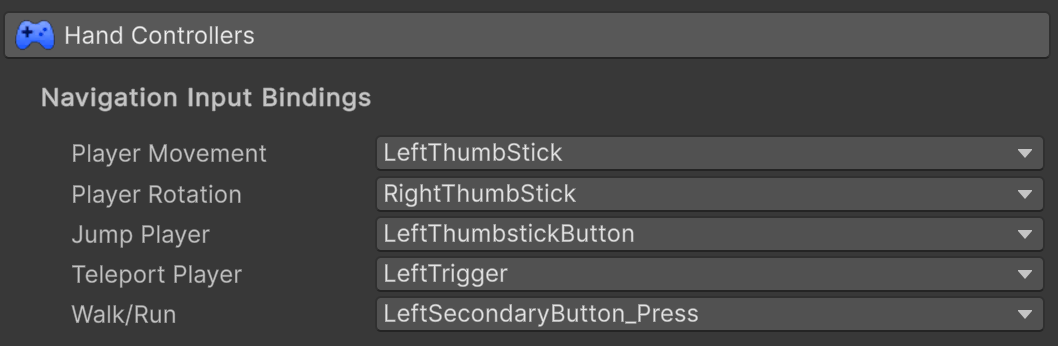
Each of the above can be set to a control or left blank. The Movement and Rotation can only be set to a Thumbstick (Vector 2) or can be left blank, and the Movement setting is not used for RoomScale (which is where you walk to make the player walk). You can also enable and disable each of these during game play with an inpout script.
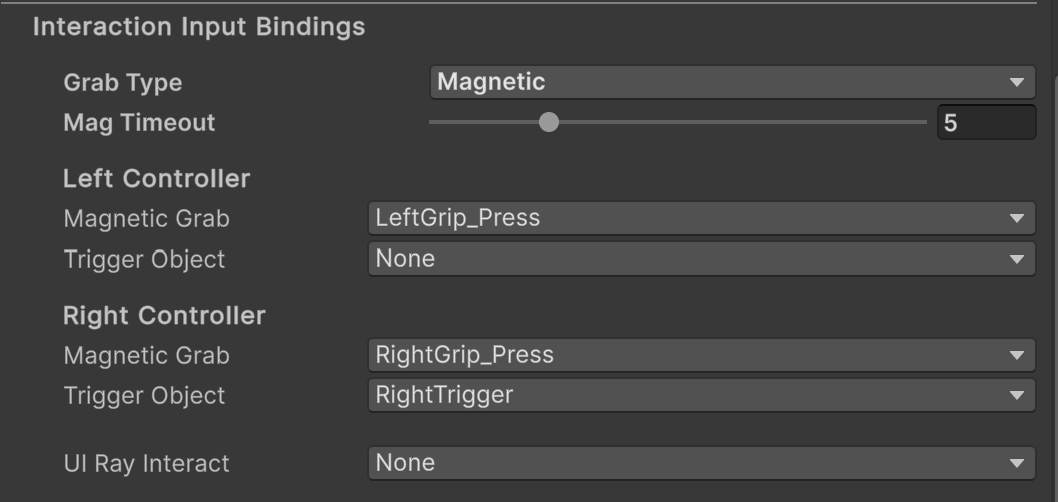
The interaction settings allow for Magnetic or Direct Grab, and only the Magnetic Grab has a timeout for the Ray. Again, these can be set or left blank. The UI Ray is needed to interact with in game UI.
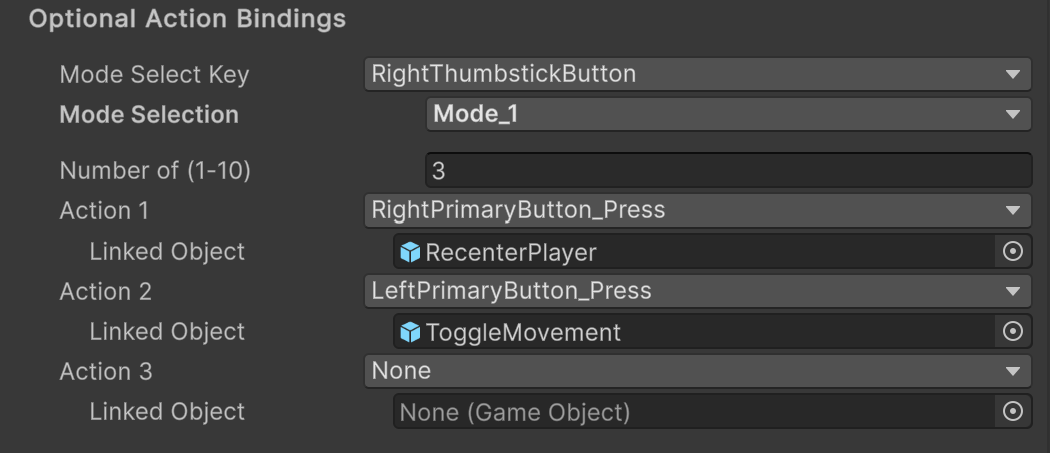
The Optional Bindings provide for three modes with up to 10 Actions per Mode. This allows for an additional 30 controls and modes can be changed during game play.