At the time of writing this asset, Unity has no included a process of recentering the Headset view using code. Therefore the player must do this manually using the Oculus Button.

Ideally, this should be done before starting the game by simply pressing the Oculus Button. However, it can also be done during game play (sadly this interrupts play so players should be encouraged to do it early), and this should be followed by an OpenWorlds Recenter Player command.
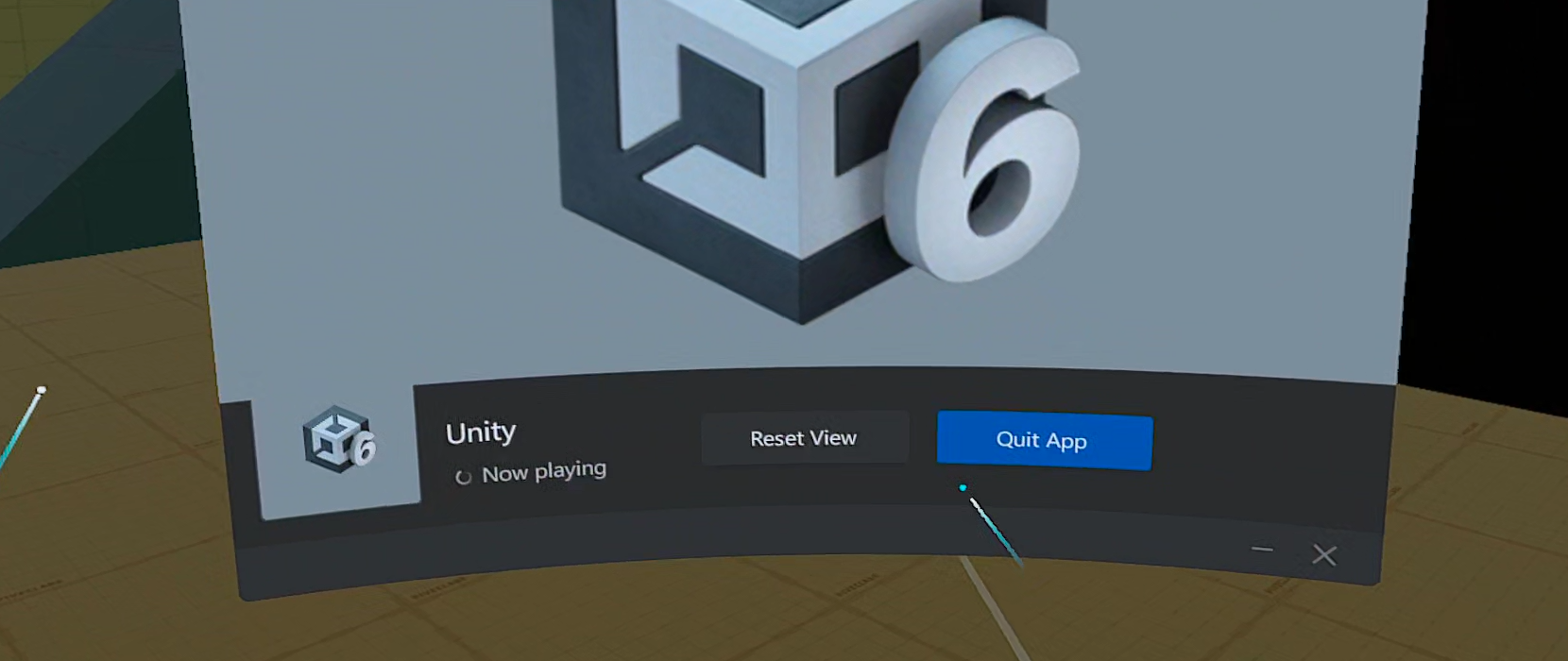
If the Player appears offset (only happens in Stationary mode), a recentering is necessary.

This also means that you should include the script to complete an OpenWorlds Recenter somewhere in your game, either on a button or a trigger. When Unity offers a way to do this programmatically, it will be included in this asset.