After exploring our extensive example scene, you have two options to move forward. Firstly, you can create a new project, add Unity's OpenXR, and then integrate OpenWorlds VR to build from scratch. Alternatively, you can enhance your existing project—whether it's in progress or completed—by adding VR as another player option.
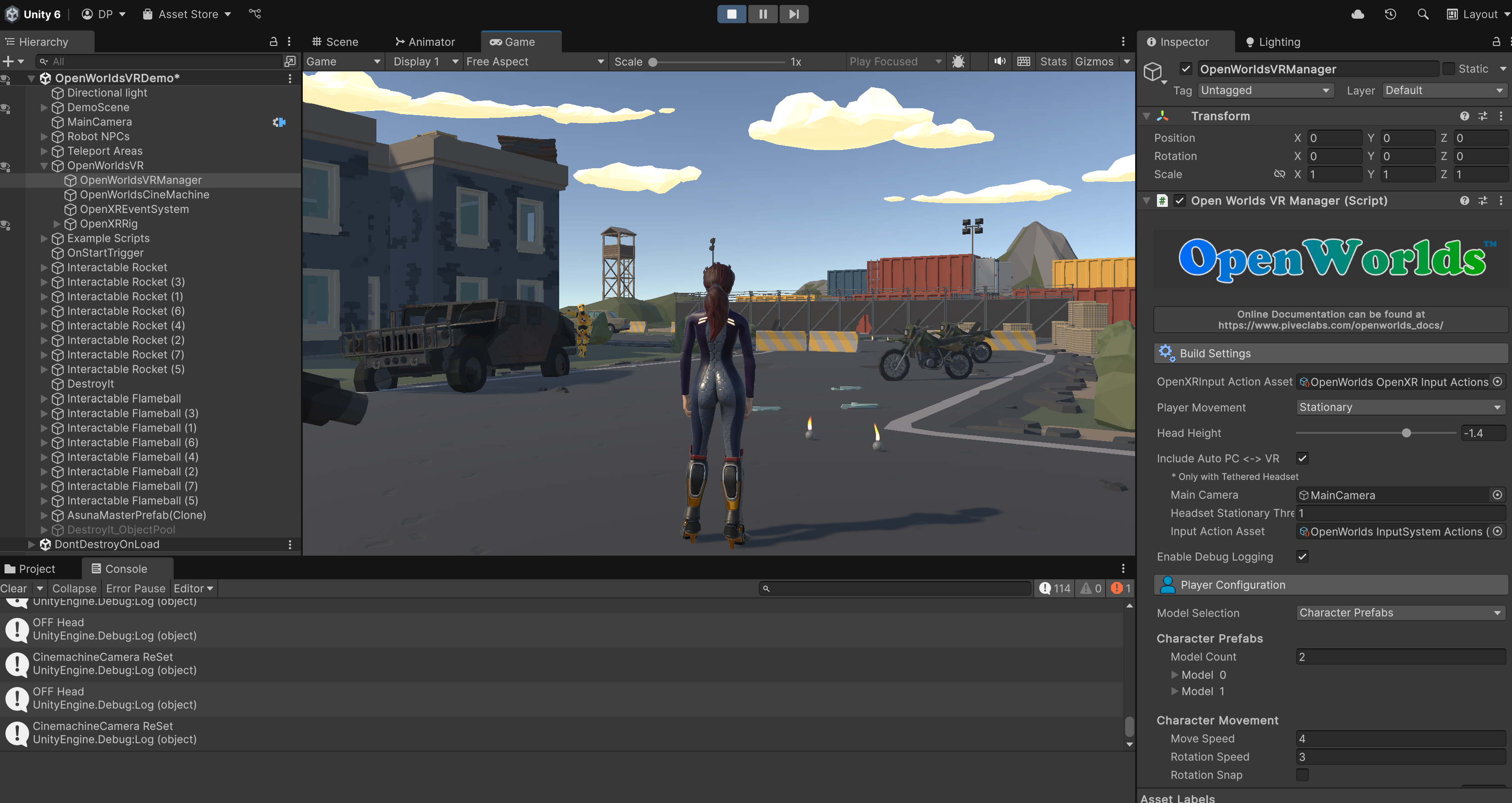
The screenshot above demonstrates how we've seamlessly integrated VR into Third Person Shooter scene. Ready to jump into action? Just add each of the two prefabs, and you'll be up and running in no time!
- OpenWorldsVR - Required
- Example Scripts - Configurable/Optional
After completing these steps, make sure to add the scene's Main Camera to the Build Settings if you plan to use the PC to VR feature. Additionally, you will need to add you Player model to the OpenWorlds Manager and select the appropriate presets for positions and rotations.
If you're a seasoned Unity user, you'll find this straightforward. If not, don't worry! Simply watch our detailed video walkthrough tutorial to guide you through the process.