Unity's new input system is designed for flexibility and customization, allowing you to manage inputs from various devices like gamepads, keyboards, mice, and VR controllers with ease. It simplifies the process of creating modular input setups, perfect for cross-platform games and complex input scenarios. Using input action assets, action maps, and bindings, you can tailor the input to fit any game's unique needs.
We've supplied you with a sample Input Action Map. Building on Unity's XR Input Map, we've added a range of options for enhanced functionality. Feel free to use our version or create your own to best suit your needs.
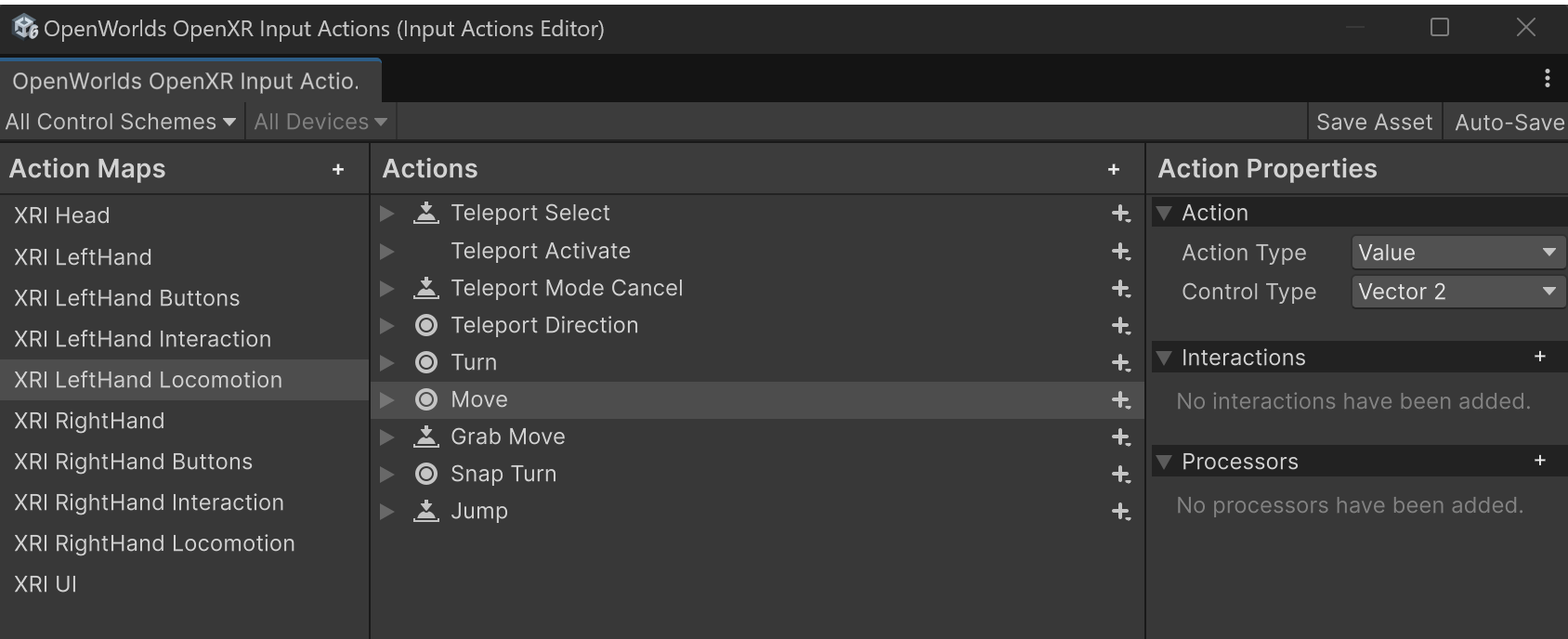
Although this isn't a comprehensive tutorial on configuring Unity's new Input System, we've made sure it's user-friendly and easy to implement. For more detailed guidance, you might find the Unity documentation on their new Input System helpful.