This asset package includes three prefabs. While the OpenWorldsVR prefab is essential, the other two are optional, giving you the flexibility to create your own custom setups.
We've streamlined the process to seamlessly integrate with the Game Creator framework. OpenWorlds VR is designed to activate Game Creator Buttons effortlessly. This setup allows you to easily trigger Triggers, Conditions, and Actions, enhancing your workflow and expanding your creative possibilities.
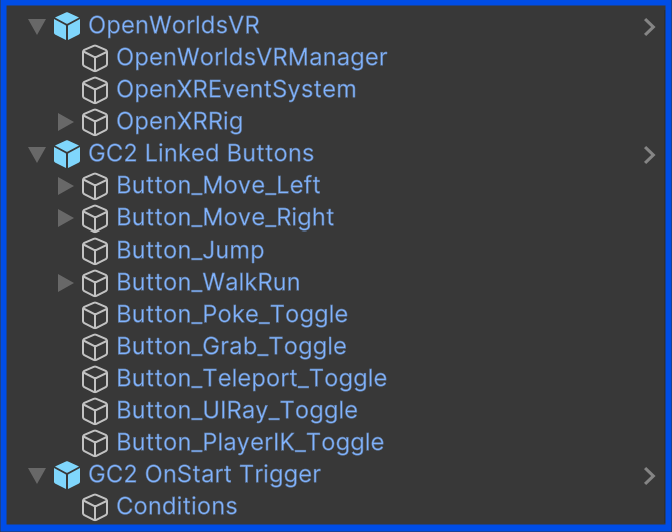
If you're a seasoned Game Creator 2 user, you'll quickly grasp how these buttons work. Essentially, you can call a Trigger, a Condition, or an Instruction directly from a button click. With the OpenWorldsVR Manager, you can easily assign a GC Button to a specific control and interact with it while immersed in the VR world.
We've also included several custom Actions to enhance your experience. These actions include toggling each of the hand control functions, changing the Linked Button at runtime, and converting a Screenspace Canvas to a Worldspace Canvas, which is essential for VR environments.