The Ready Player Me setup is a bit for complex, and again, use the sample Panel until you are more comfortable with its workings.
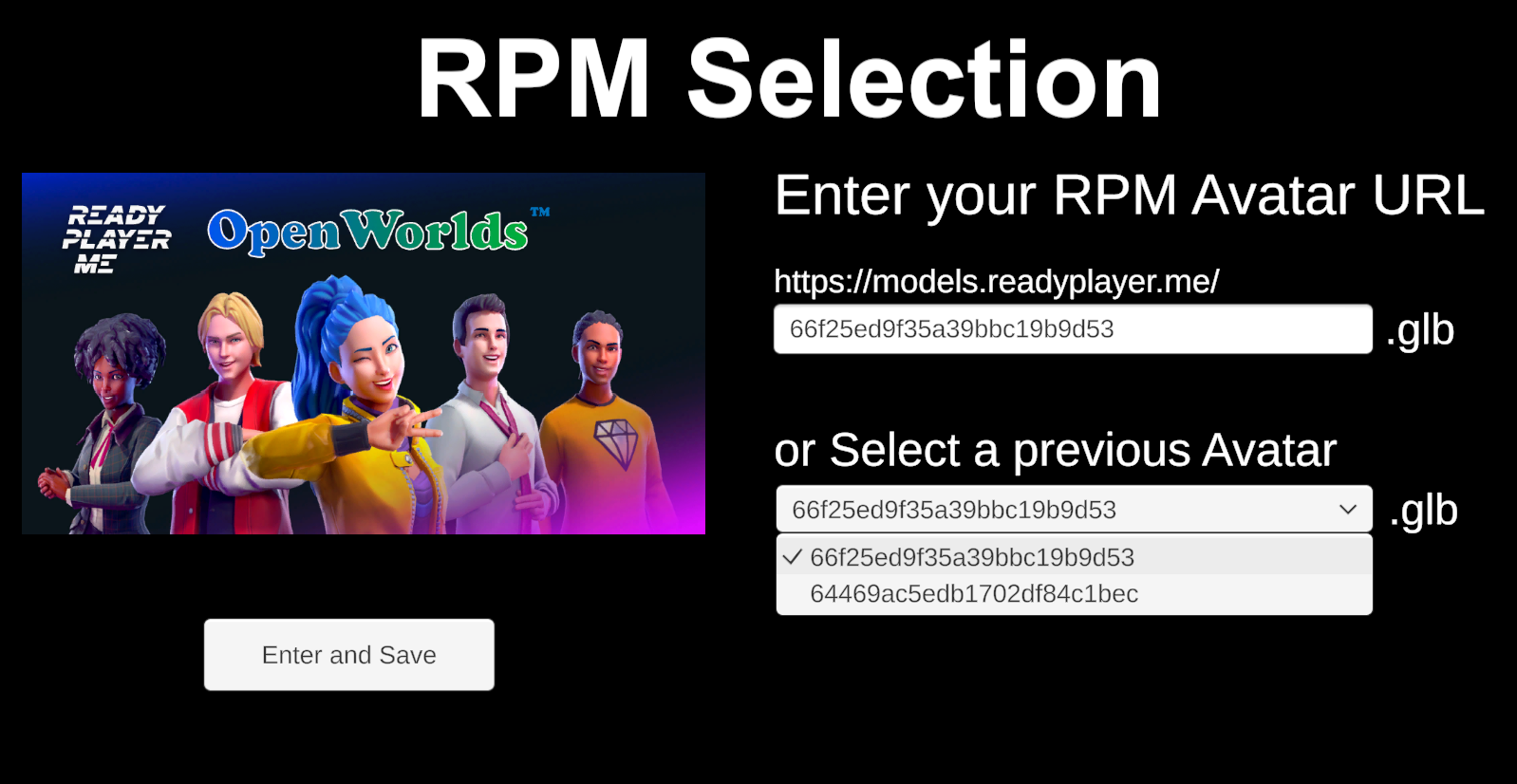
But first you will need to read the Ready Player Me Setup instructions, and create your self some RPM Models for use within your game. The URL you see in the image are PRM models that we created. They may or may not work in your project, so we suggest you set up your own.
The Button on this panel also calls a Game Creator Action, but it is a different script from that of the Prefab Panel.
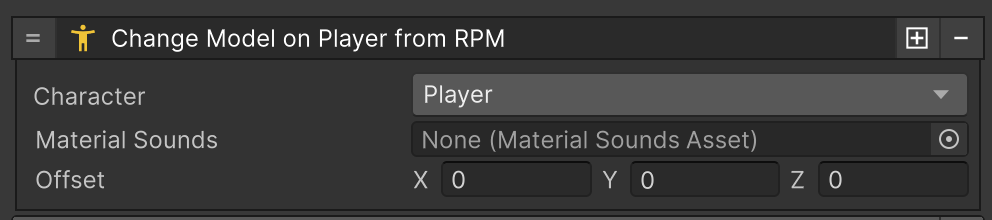
As the URL numbers from RPM are long and complex, we automatically save them for you, and add them to the dropdown selection for next time.
The last thing to note is that RPM models are loaded from the Internet. Therefore, your game will need Internet access, and we have included a loading animation on the panel, as sometimes the loading of RPM Models take a while. Check out our example scene to see this in action.