We have tried to make this as simple as possible, while still keeping all the cool features that we have included.
You will need a GameObject with the OpenWorldsCSManager script somewhere in your scene (see included example). You will also need a UI Panel for either Prefab Models, or Ready Player Me, or both as we have shown in our example scene.
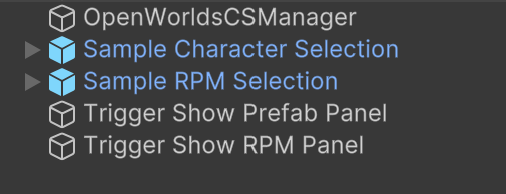
Next, simply add your UI Canvas Panel to the UI parameter in the inspector window. If you are using Model Prefabs, add the model count as the same in your UI, add the models, animator, and if you wish to change the character collider for larger or smaller characters (although this is not usually necessary)
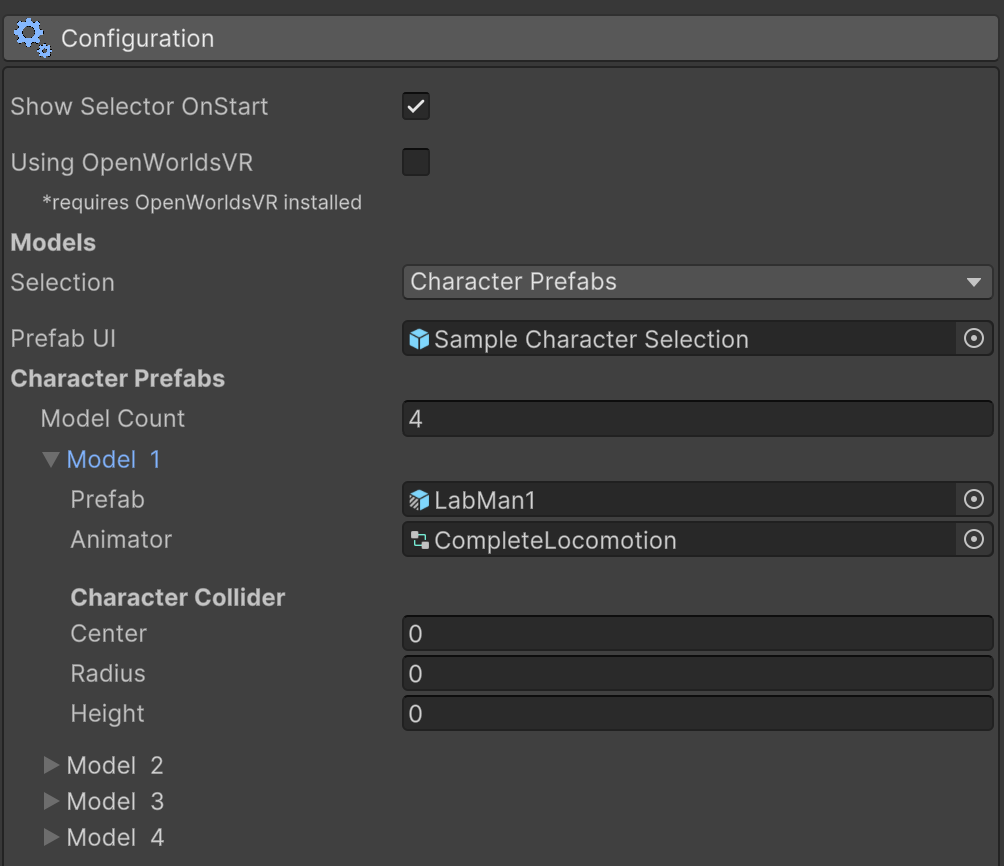
Click the Show On Start checkbox if you want the Selector Panel to be displayed at the start of the game, or use the Triggers supplied (z and x for the example scene) to use the Character Selector during the game.
For Ready Player Me models, there is no setup required.