Unless you are well versed at making Ui Panels, we suggest that you use our examples and modify them to fit your needs.
When using Prefab Models, you will need to decide how many your player will be presented with. This should match the model count in the CS Manager. Next, you can add a Character Selector Component for each of the Models.
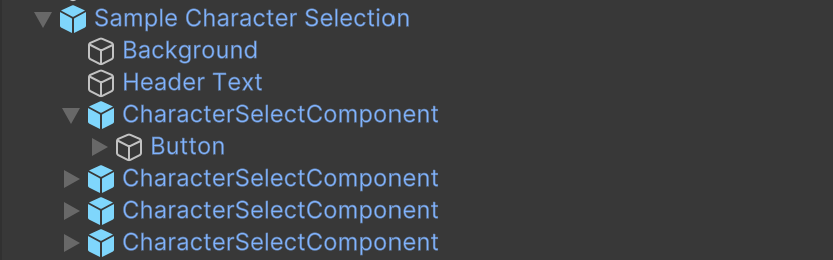
The Character Selector Component include the OpenWorlds Character Selector Script. This should be initially disabled, as when the UI is displayed, the script is enabled and the models are instantiated. This script has many settings that you can experiment with, but we suggest that the default settings work best.
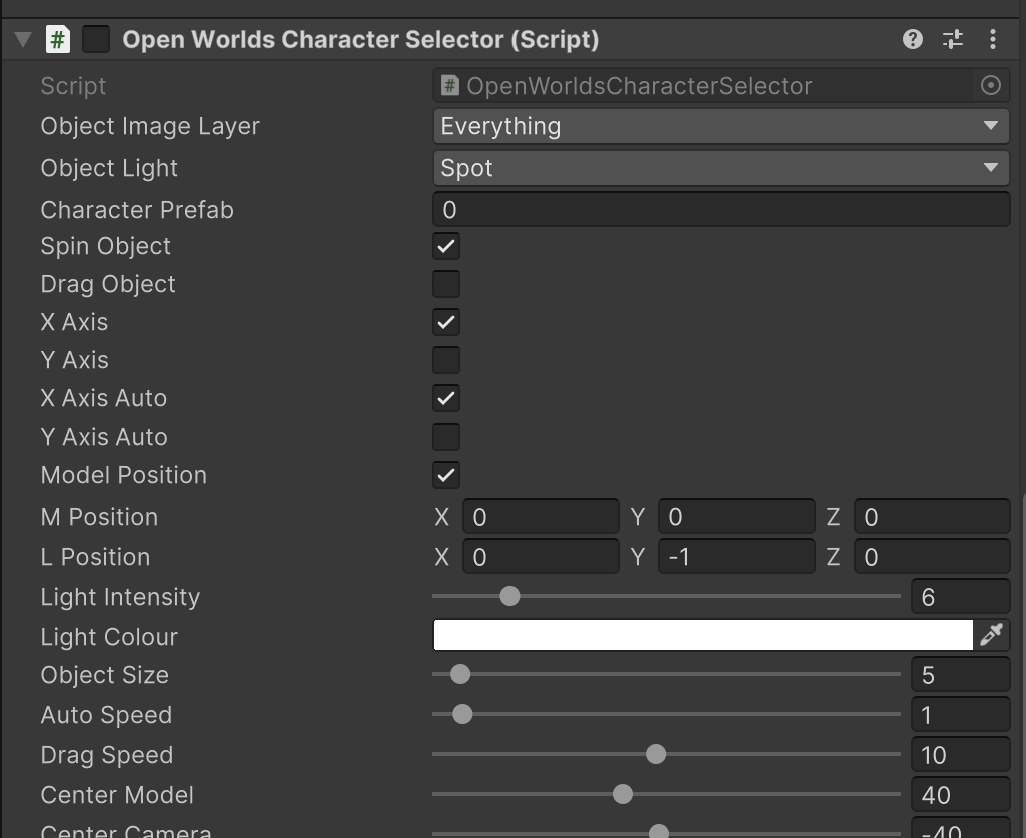
Each Character Selector Component includes a Game Creator Button, and on this Button is a Game Creator Action. The Prefab Number within the Action should be unique, meaning that if you have 3 models, each Action should include a number from 0 to 2, each being different as this identifies the prefab model the you included in the CS Manager settings. The Material Sounds and Offset parameters are from GC and are described in the GC Documentation.
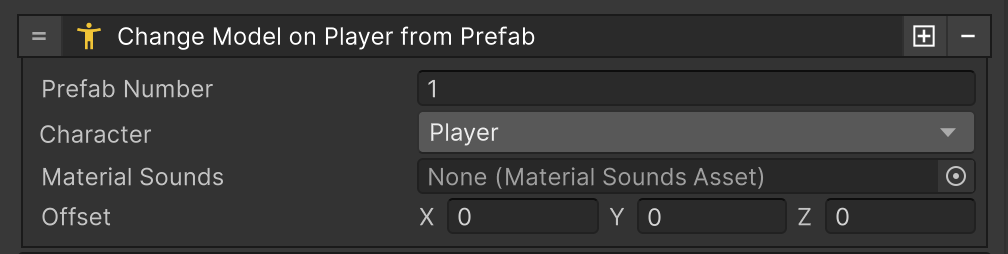
And that is all there is to it. For Ready Player Me models, check out the next page as it is somewhat more complex.