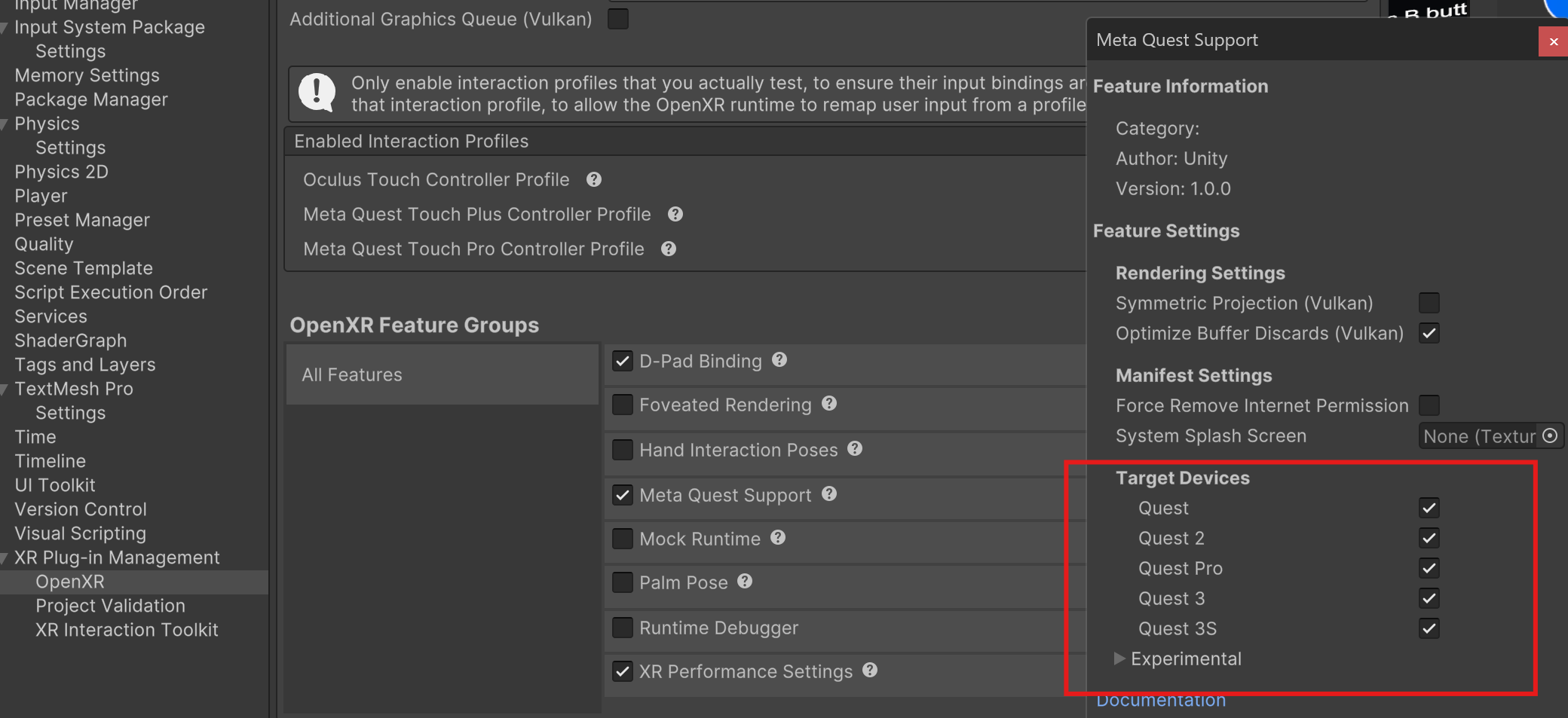While still in Project Settings, select OpenXR under the XR Plug-in Management entry. Select the Desktop Tab.
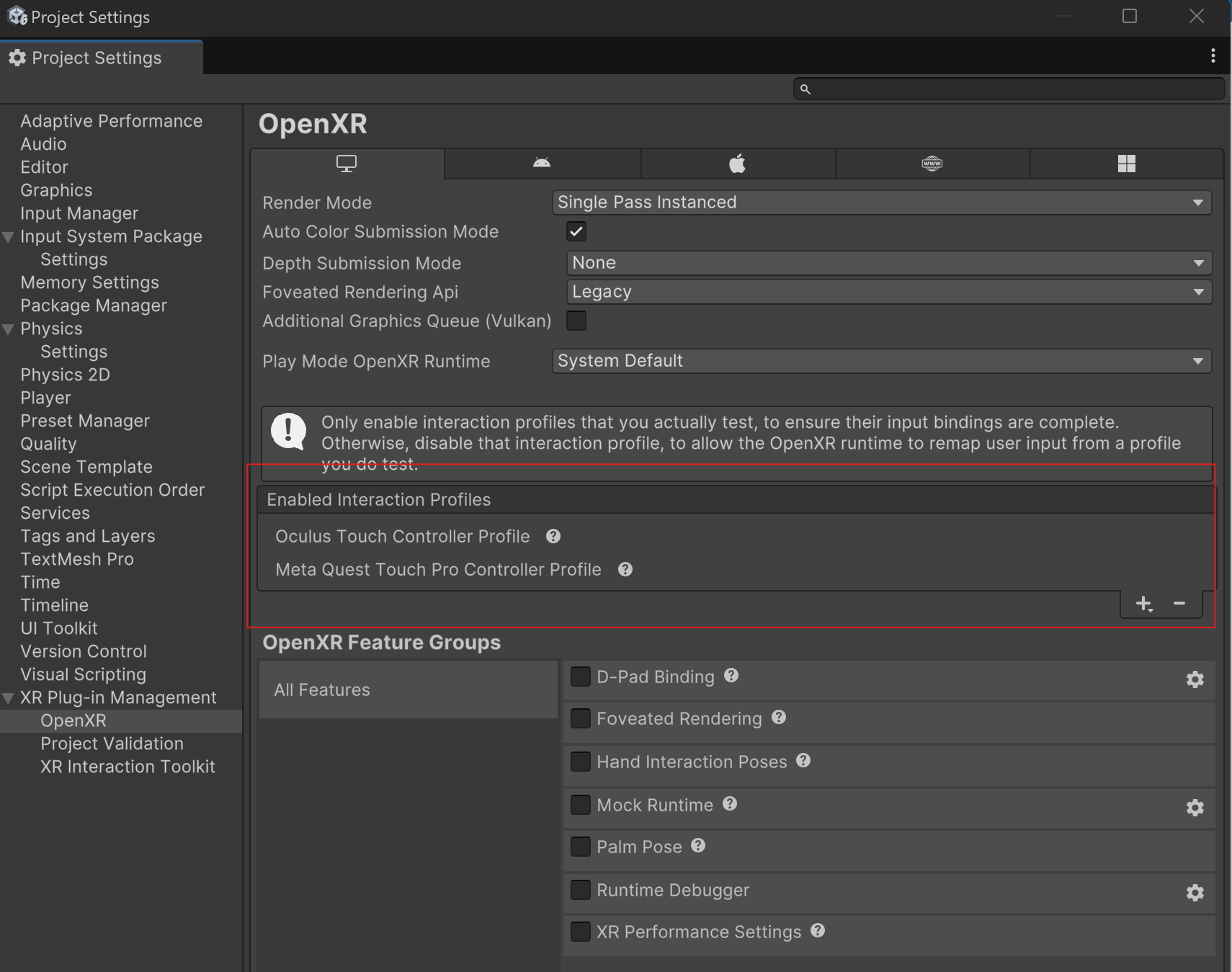
At least one Interaction Profile must be added. In this example, we have added the Oculus Touch and the Meta Quest profiles.
Finally, select the Project Validation entry, and click Fix All. Each of the errors should be automatically resolved.
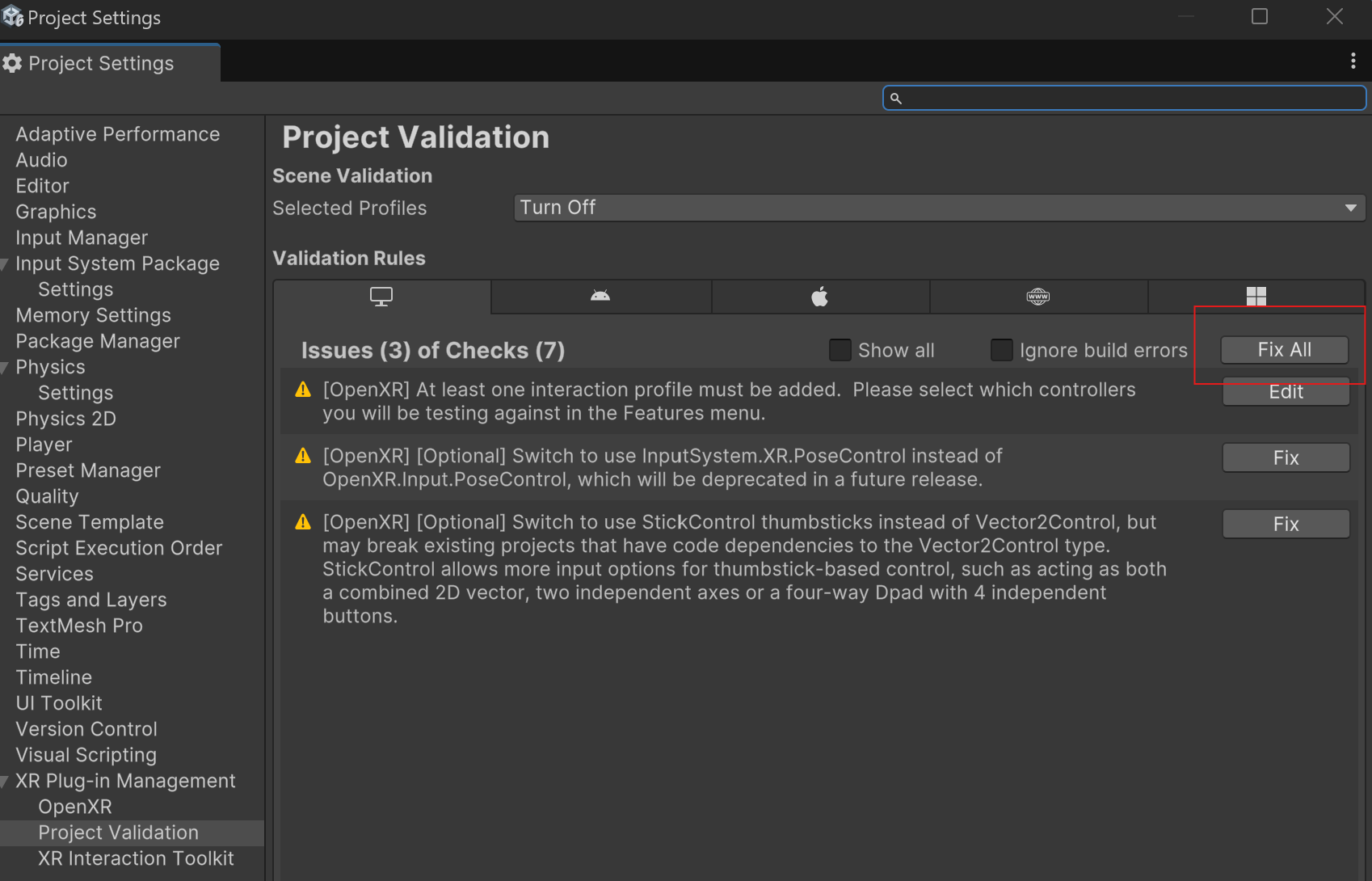
When building for Android StandAlone, you need to add a minimum of the Meta Quest Feature.
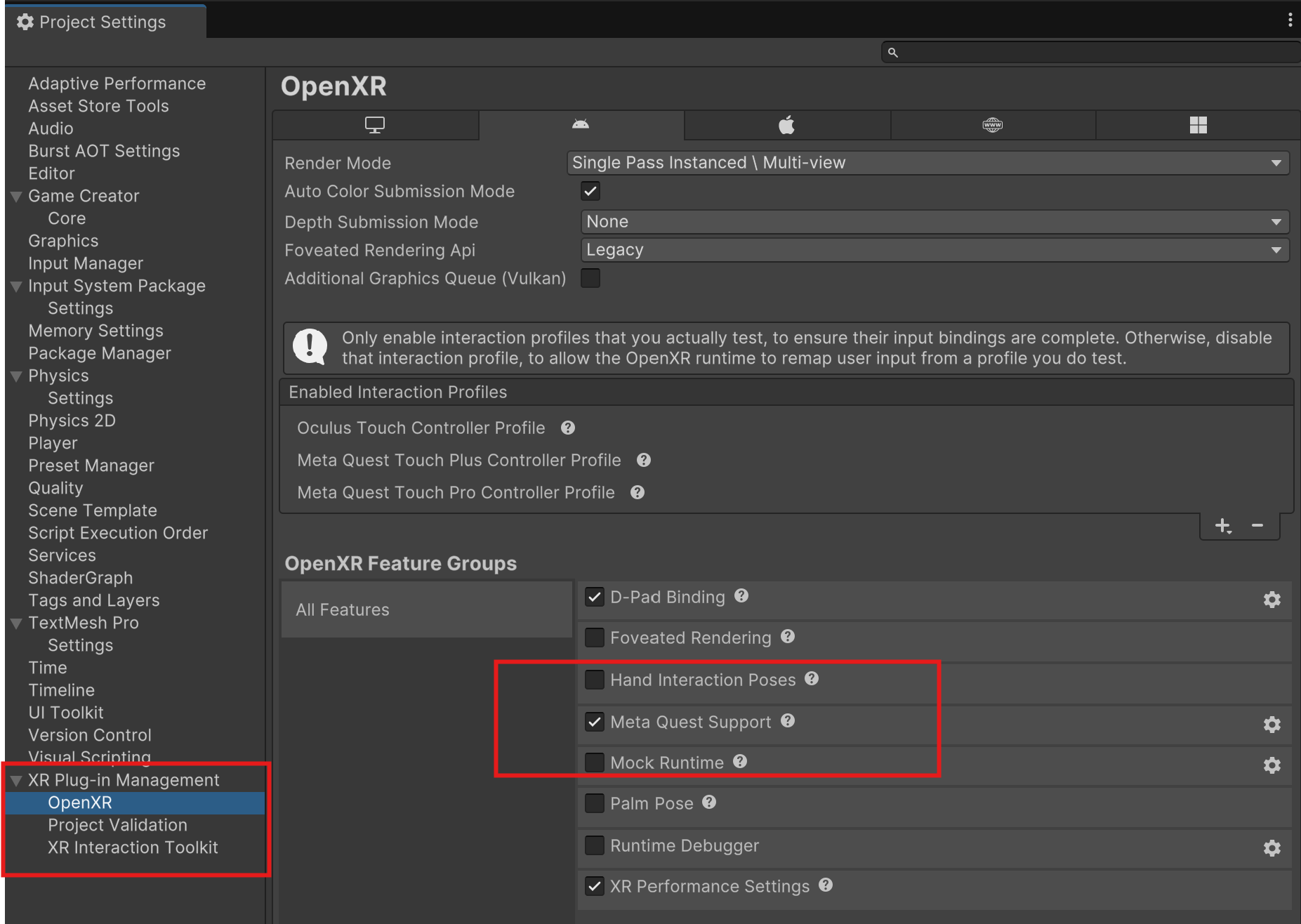
Lastly, click the settings cog for Meta Quest Support, and add the devices that you will include, not forgetting to add the Interaction Profiles.