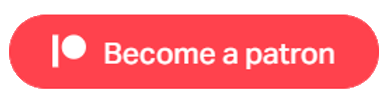Changing Player Models
This Module has been created using the Game Creator Player Character, as that is what most users will start with. The example scenes are setup with this Character and have been configured to fit. However, these settings, mainly Follower Rotation and Collider size, will not fit other models and will need to be adjusted.
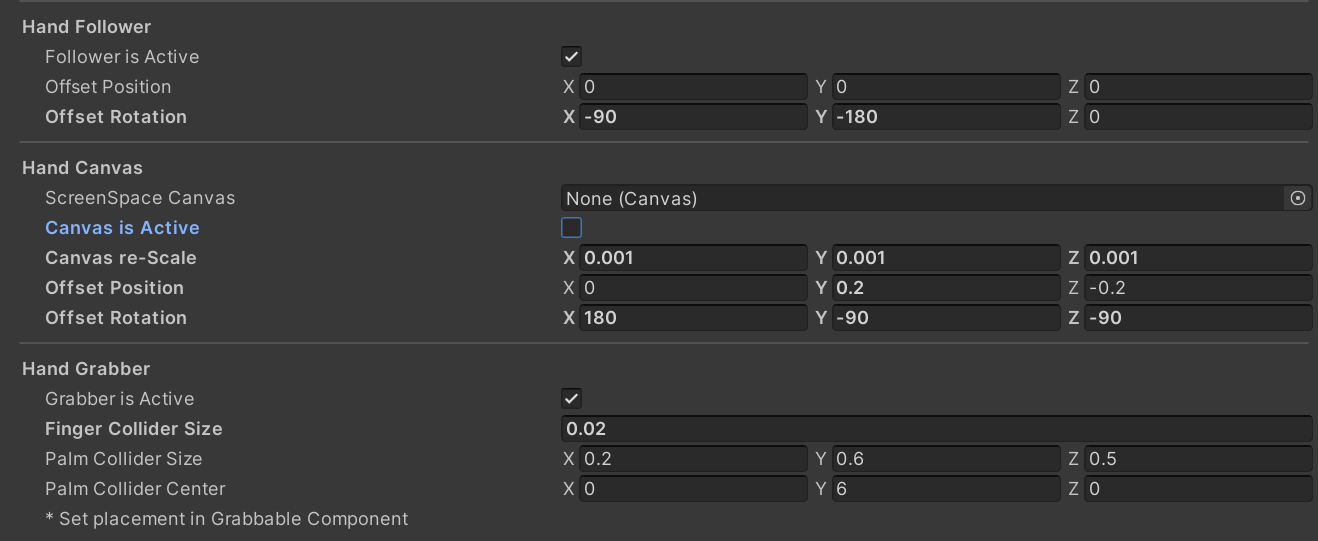
The important parameters at this stage are the Hand Follower Offset Rotation, and the Hand Grabber Collider size. The Offset Rotation is needed to align the Character Hands with the VR Controllers, and if the Colliders are too big, they will not allow you to Grab any objects. The above graphic is for the Left Hand, and the below graphic is the Right hand. You will notice that the Rotations are inverted, but this will not always be the case.
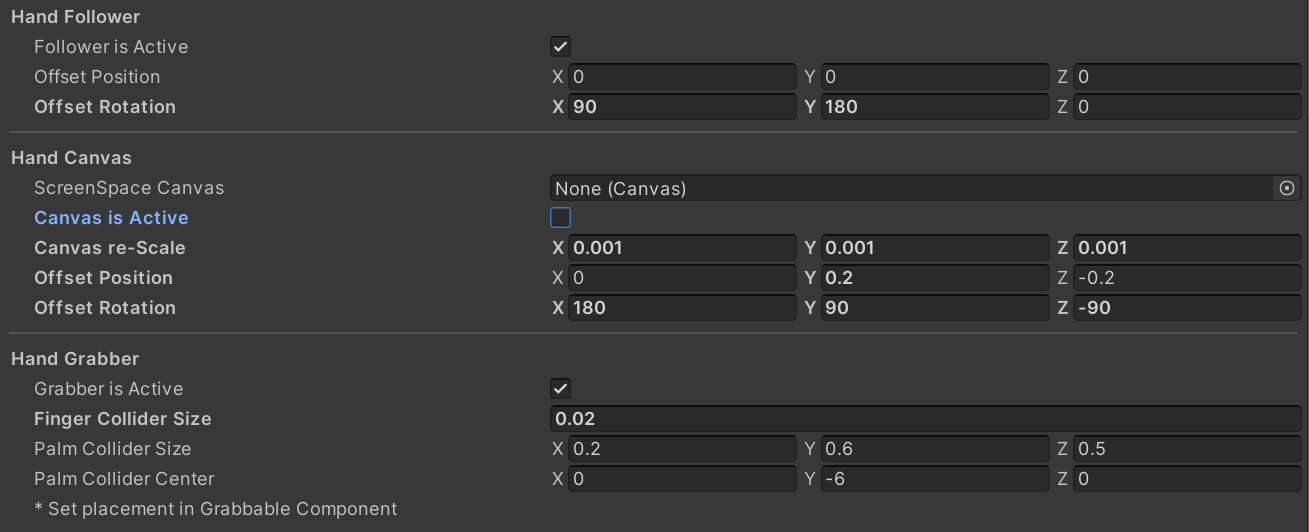
We have created an Action to help with this, but it will still require some configuration depending on which or who's Models you use. I will show three examples, as they are all different.
First, we chose a Synty character, as they appear to be popular for much of the market. I am not a fan, as I do not like the way that the wrists twist when the hand is rotated. This is because being low poly, there are no joints.
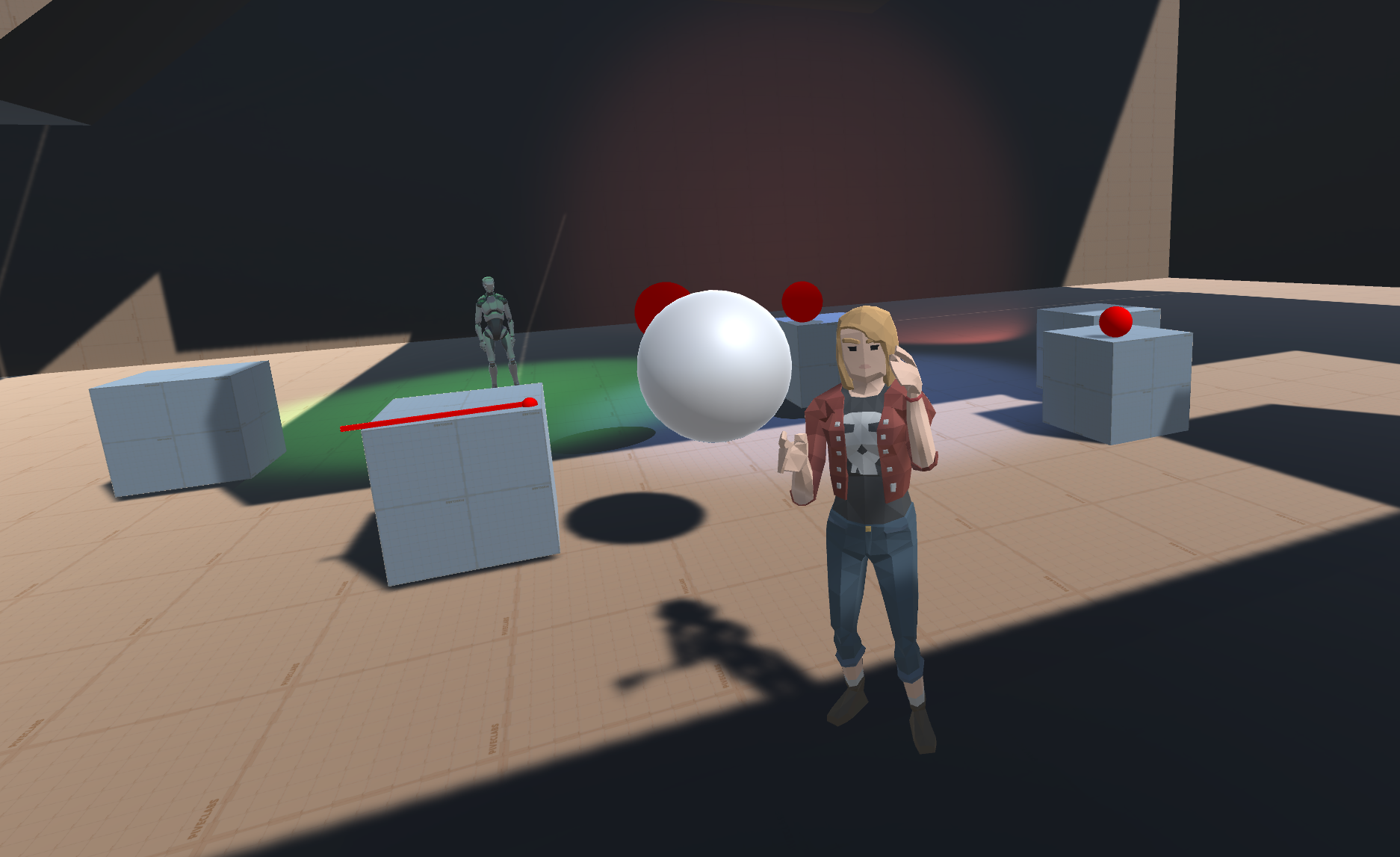
For this Model we needed to change both the Follower Rotations AND the Collider sizes. To do this at runtime, you should create the following Actions. Firstly you need to Inactivate the Basic IK or Final IK if you are using that. Next call the Change Player Model Action and copy the settings shown. This Action will set both Left and Right Hands as well as the Head if needed.
You will see the inverted Rotation and the small collider size that is needed for this model.
Then you must add a Wait before you reactivate the IK, else you will get an error as the Model will not yet be instantiated.
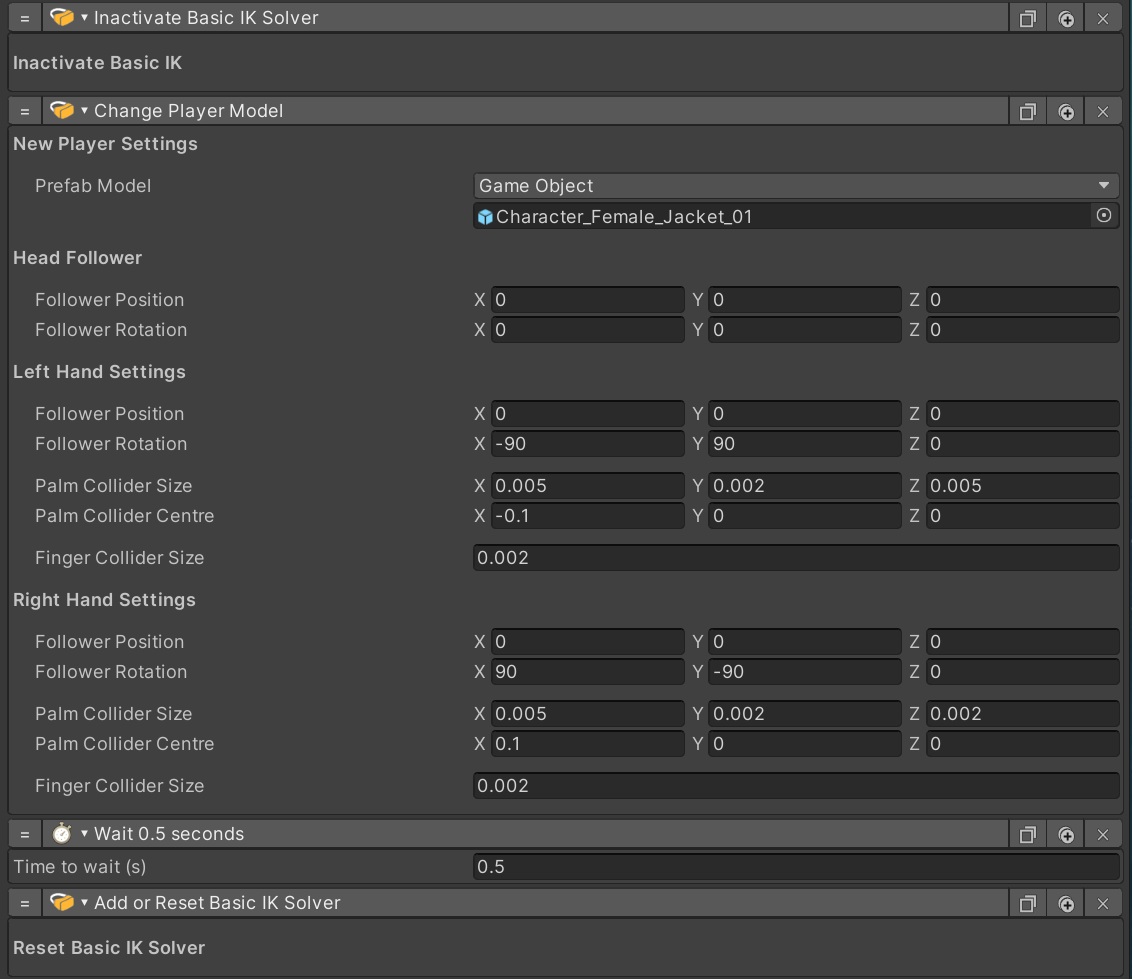
You will also need to correct the Arc and Laser pointers if you wish to use them. The Display Action comes with an Invert Direction and a Rotate Direction. By using a combination of these, you will find the correct direction for the Pointer. The Left and Right will be reversed and each of the below models will be different, but we have not detailed this here. You just need to experiment and this can be done at runtime if needed.
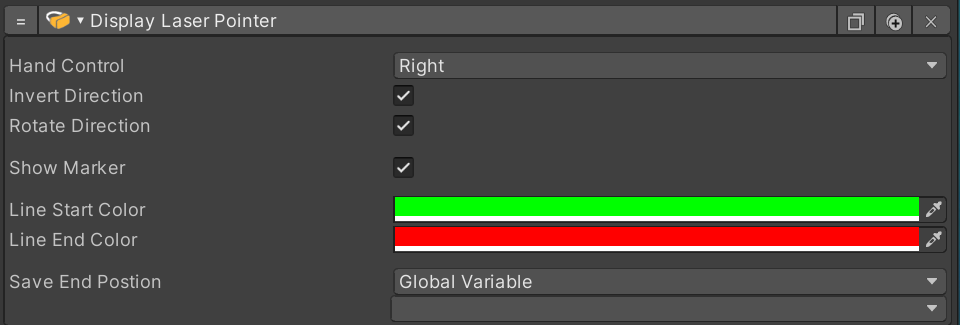
Next we used a Model from All Star. This model has lots of attachments that would need hiding, but that is beyond the scope of this tutorial.
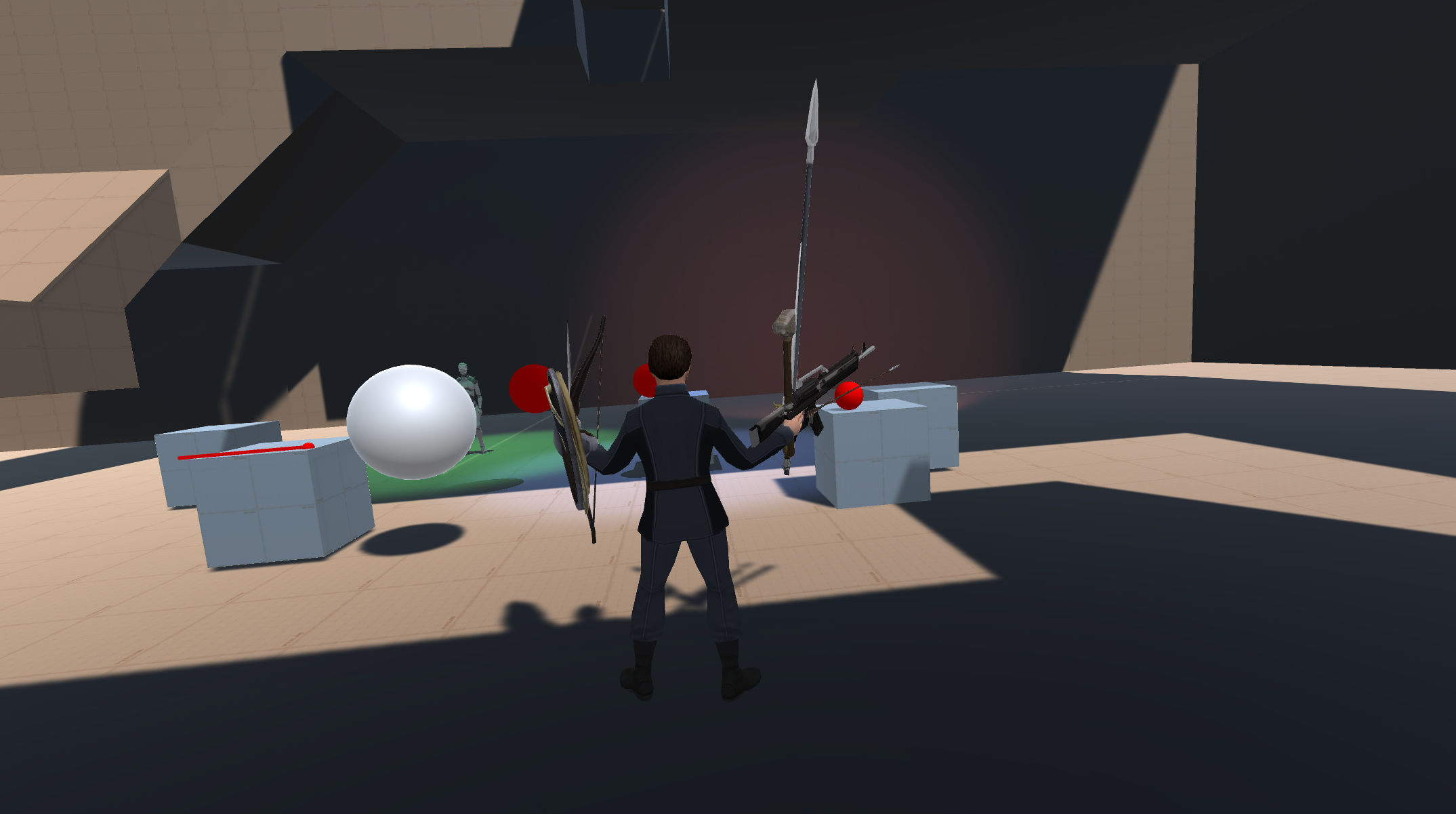
Next we used a Model from All Star. This model has lots of attachments that would need hiding, but that is beyond the scope of this tutorial.
You will note that the configuration of this model was particularly difficult. The Left and Right hand Followers are not inverted and very different, and the Head Follower also needed adjustment.
However, the Collider sizers are the same as the Synty Character.
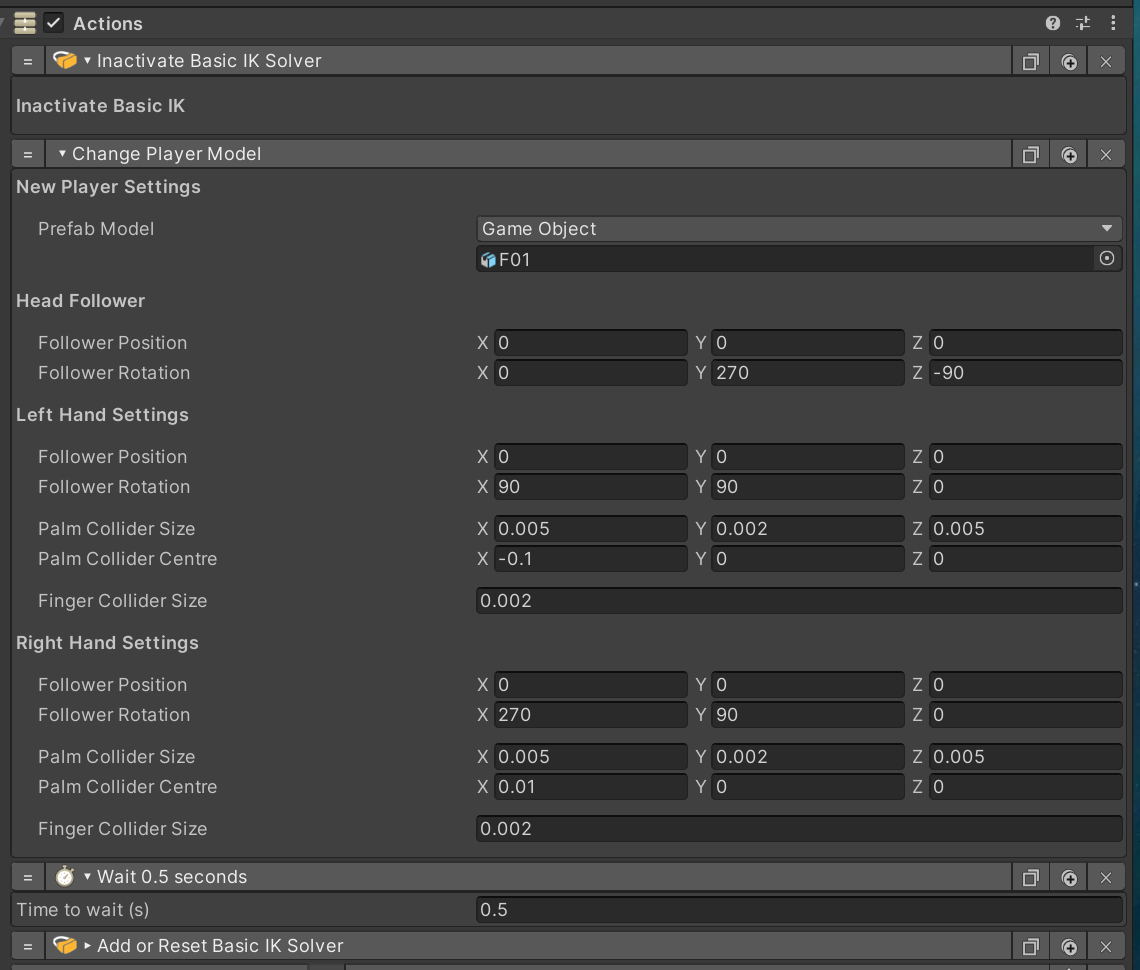
Lastly, we tried a Character from NovaCorp Studios's Looney series. Although this Character has no arms nor legs, it was particularly satisfying using it in 3rd person Mode.
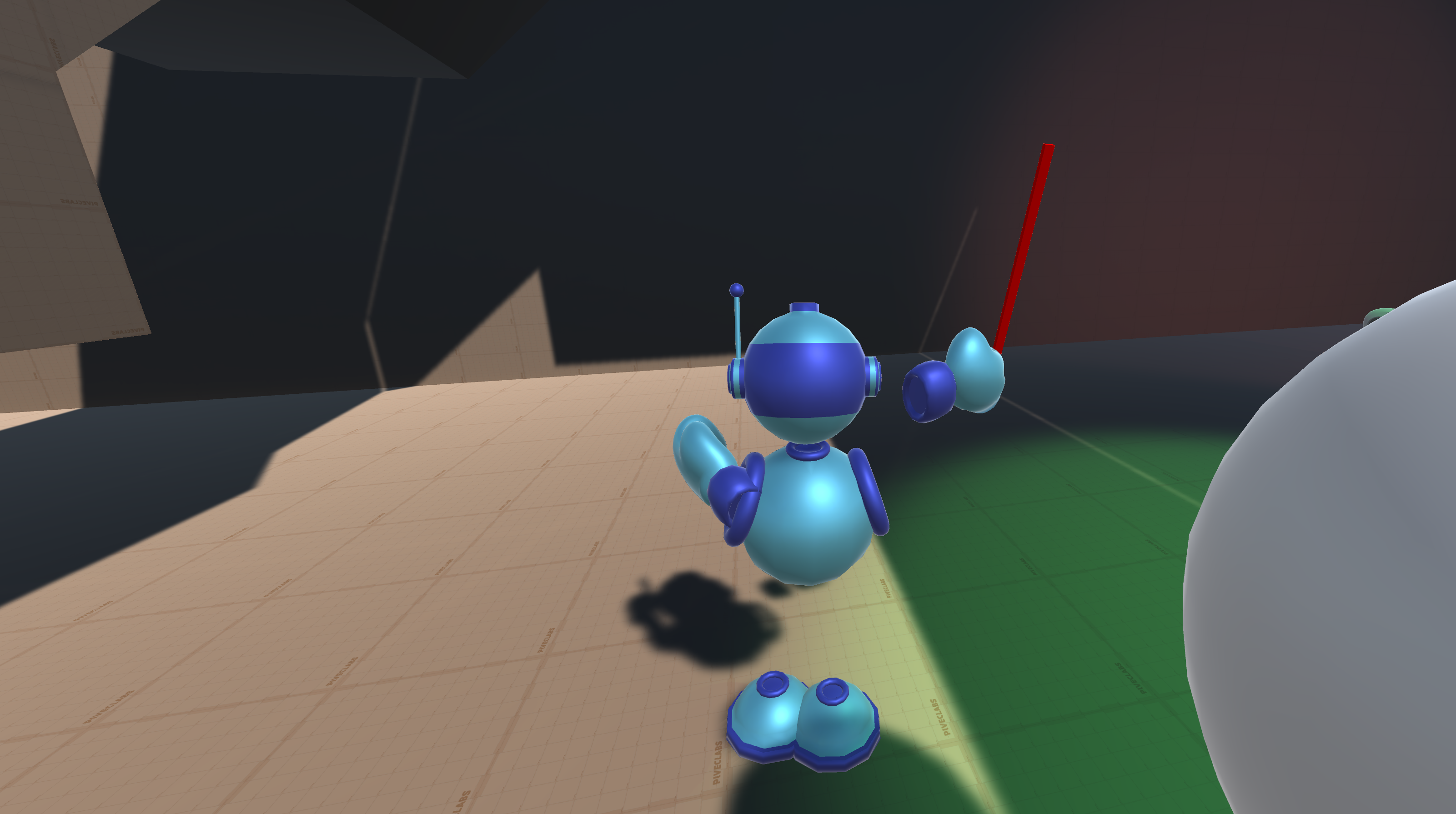
The settings for this were mostly straight forward, although as a test, we didn't add the collider sizes and placement and yet the Grab Actions still worked. Each and every model appears to use different geometry and there is no easy way to set this, apart from trial and error. We will look to building an Auto tool, buyt this is further down the road.
NOTE: to use 1st person mode, you will need to use a Model where you can remove the head or inactivate the Head renderer.
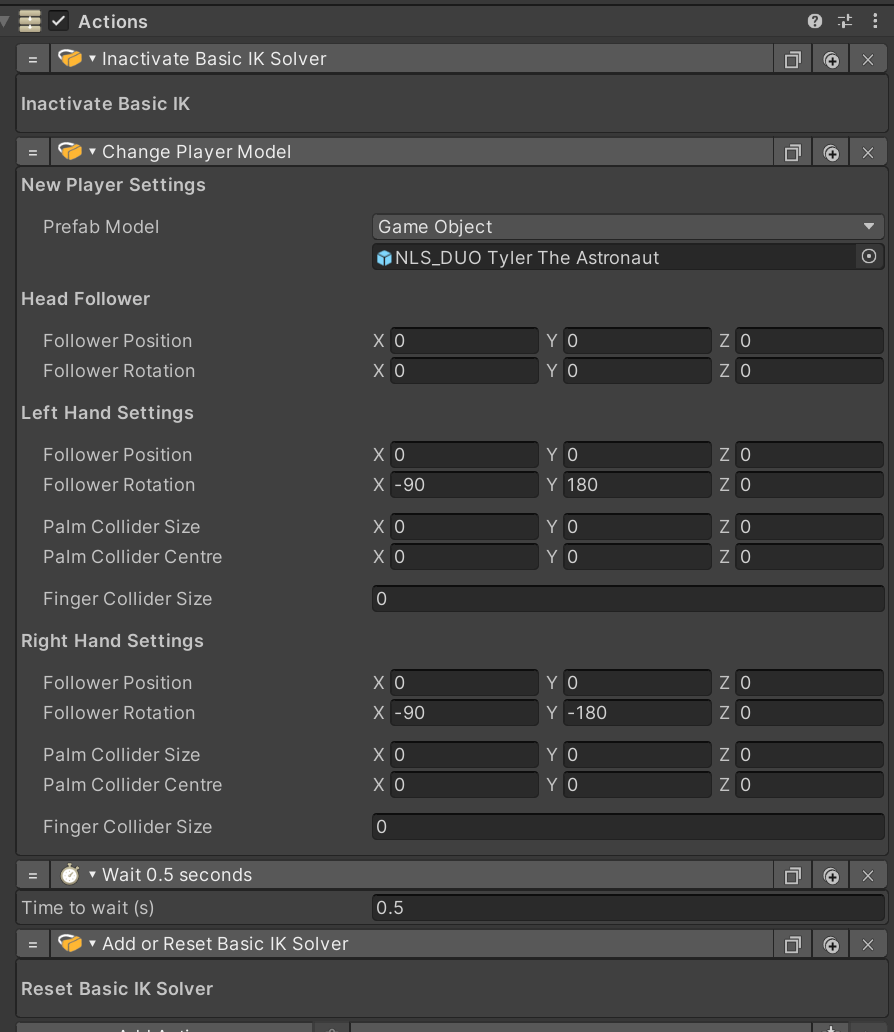
Useful Links
Pivec Labs |
||
|
||
|
||
|
||
|
|
|
Since |
2005 |
|
Awards |
||
Website |
||
|
|
|
|
|
|

|
||
ALL RIGHTS RESERVED © 2022 |
||