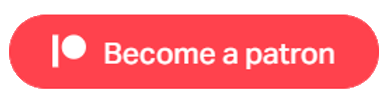Example – Video & Cameras

For our last example, we demonstrate the use of Cameras and Video on an Object. We have two Camera Shots (were called Camera Motors in GC1) defined, a 3rd person (was Adventure Camera) and a Fixed Camera. We start with the 3rd person and use the on Key down 3 to change to the Fixed. We have not defined a Trigger to switch back, but you can do this easily by either duplicating this one and reversing it, or if you are more adventurous, by creating a condition.
The on Start Trigger adds a Video, using a fully qualified URL, to the object Plane (2). You can also add aa local video, but not a YouTube, as this is not in a Unity supported Video format. This Trigger also adds a camera to the Capsule Object and displays the image on Plane (1). For Plane (3), we add the Mirror
Camera. Note that you may need to experiment with the Direction field to get the camera and image to display correctly.
Trigger (on Key down 1) plays the video and (on Key down 2) pauses the video. You can also stop, rewind and remove the video if you choose.
Trigger (on Key down 3) switches to the Fixed camera Shot. Then with Triggers (while Pressing Key Q) and (while Pressing Key E), you can rotate the fixed camera accordingly. The speed of the rotate can also be set.
Both the Rotate fixed Camera and the Add Camera to an Object could be used creatively as security cameras in your scene.
Useful Links
Pivec Labs |
||
|
||
|
||
|
||
|
|
|
Since |
2005 |
|
Awards |
||
Website |
||
|
|
|
|
|
|

|
||
ALL RIGHTS RESERVED © 2022 |
||