The camera settings vary based on the Player View. For instance, Damping (which causes the camera to slowly catch up to the player) is not utilized in the First Person view.
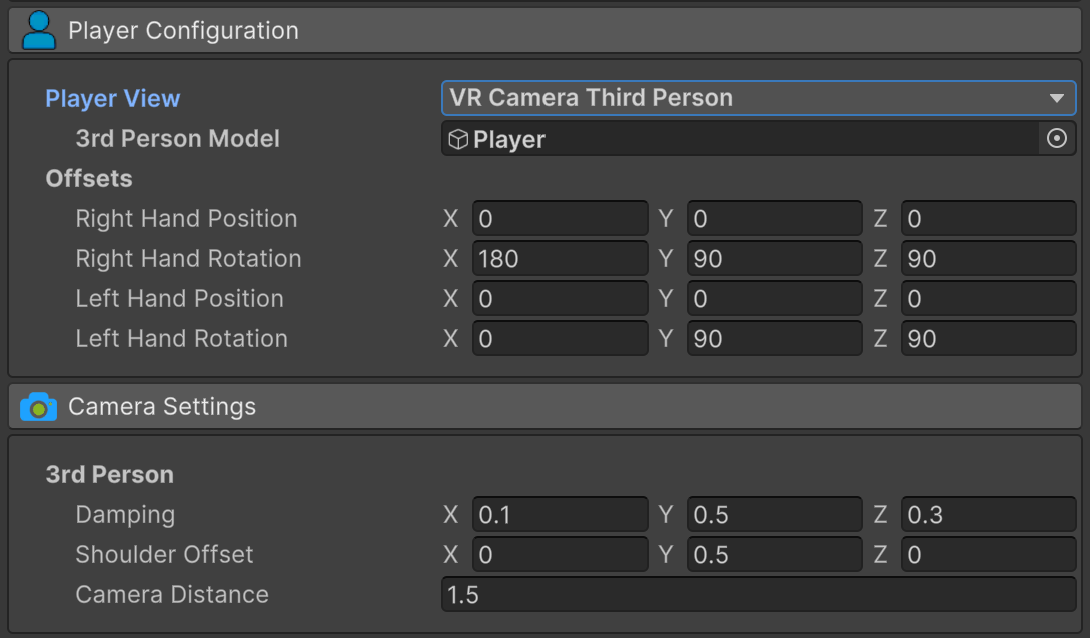
The example scene is set up with the GC2 Character and has been configured to fit seamlessly. However, the settings for Follower Position and Rotation might not perfectly suit other models and may require adjustments.
The crucial parameters are the Hand Rotations. This offset is essential to align the Character Hands with the VR Controllers. You may need to experiment with these settings, but we have provided example configurations for popular characters like Synty and RPM characters below.
| Character Type | LeftHand Rotation | RightHand Rotation |
|---|---|---|
| LabMan | -90f, 90f, 90f | -90f, -180f, 0f |
| Mecamin Compatible | 90f, 90f, 0f | -90f, 0f, 90f |
| Unity 3rd Person | -90f, 90f, 90f | 0f, 90f, 90f |
| Synty Low Poly | -90f, 0f, 90f | 90f, 0f, 90f |
| Mixamo | 0f, 90f, 90f | 0f, -90f, -90f |
| Ready Player Me | 0f, 90f, 90f | 0f, -90f, -90f |