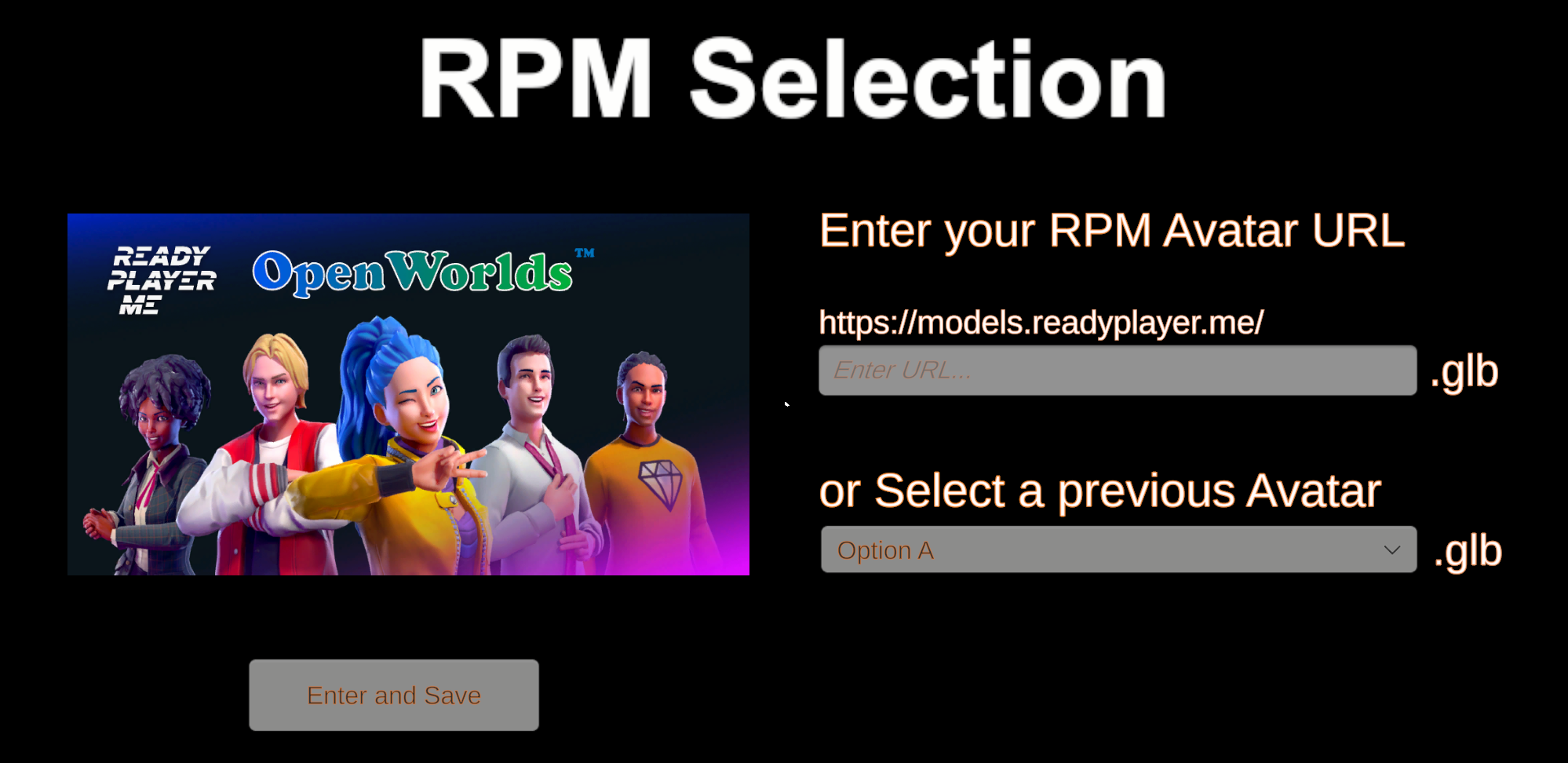On the Ready Player Me website, you will find detailed instructions and guides on how to create Online Avatars and use them within Unity. However, to summarize instructions and check you up and running quickly...
- Copy the Avatar URL After saving your avatar, you will see an option to copy the avatar URL.
- Use the URL in Unity Open your Unity project and start your Game. In the RPM Character Selector Panel, Paste the copied avatar URL into the input field.
- Saving the URL: The Character Selector Asset will save your url for future use, and you can select it and others you have, from the dropdown field.